Absolute Multimedia Outrageous 3D Graphics GeForce DDR
by Matthew Witheiler on February 9, 2000 1:18 AM EST- Posted in
- GPUs
Once again we see a feature where Absolute Multimedia had the opportunity to cut prices: the drivers. Rather than spend time and money developing their own driver set, Absolute Multimedia chose to use NVIDIA's reference drivers. While many companies tweak the reference drivers to provide additional power and make the screens more visually pleasing, Absolute Multimedia has chosen to use the reference drivers in their bare form. Some may be critical of this cost saving technique, however it seems to be a wise decision on the part of Absolute Multimedia. While many companies release their own driver sets, the fact of the matter remains that the large majority of them are based on the NVIDIA reference drivers. The fact of the matter is that it often takes time to update NVIDIA's current release of the reference drivers to fit a specific manufacturer's card, which many times results in older and less efficient drivers being used when newer drivers are available. It is due to this lag that many GeForce owners choose to use NVIDIA's reference drivers as their primary video card driver set, as the latest versions are always guaranteed. It is for this reason that Absolute Multimedia did not make a poor choice when opting to use only reference drivers.
One thing that has to be considered are the advantages of companies who make their own drivers and almost fully disregard NVIDIA's reference drivers. One such company, ELSA, is able to add many advanced features to the driver set that NVIDIA's base drivers do not support. Updates may not come as regularly, but the drivers are written card specific meaning that sometimes a performance gain can be found using a proprietary driver set.
While many of you have seen NVIDIA's reference driver set, either through pictures or form your own computer, it seems that pictures of the reference drivers have never been included in a review before. Below are screen shots of NVIDIA's reference driver set, and thus the screen shots from the Absolute Multimedia Outrageous 3D Graphics GeForce.
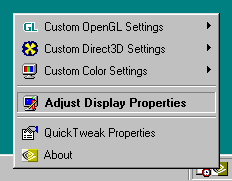
The taskbar settings do not
offer many features, but some are user definable.
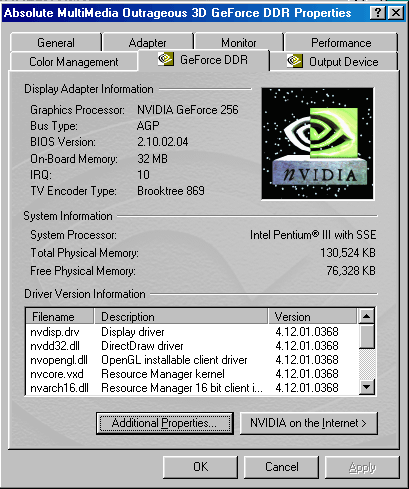
The information screen
has all the vital stats.
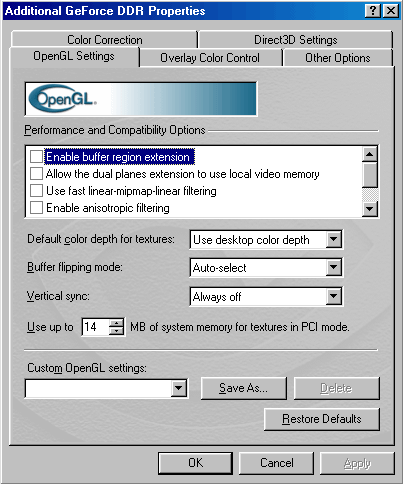
OpenGL settings are easy
to find and change.
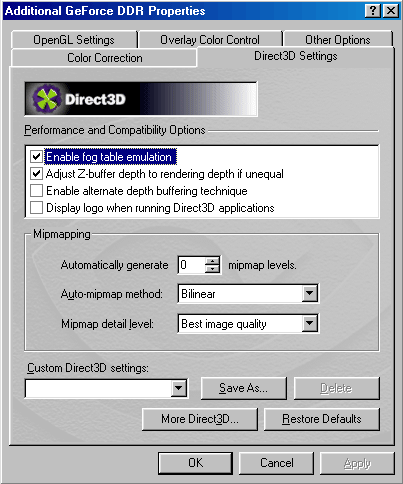
Direct3D settings are also
easy to tweak.
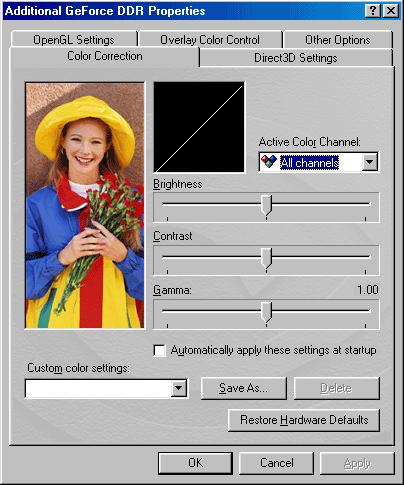
Color adjustment.
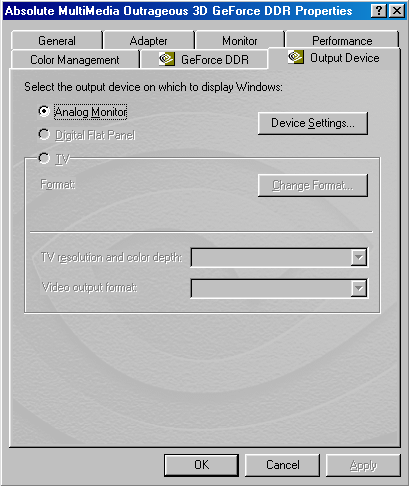
The features of the output
device are easily set via the output device screen.










0 Comments
View All Comments