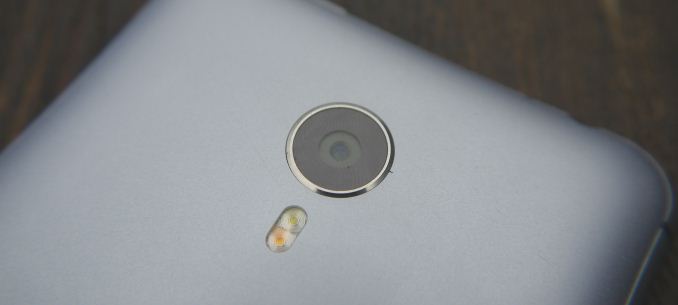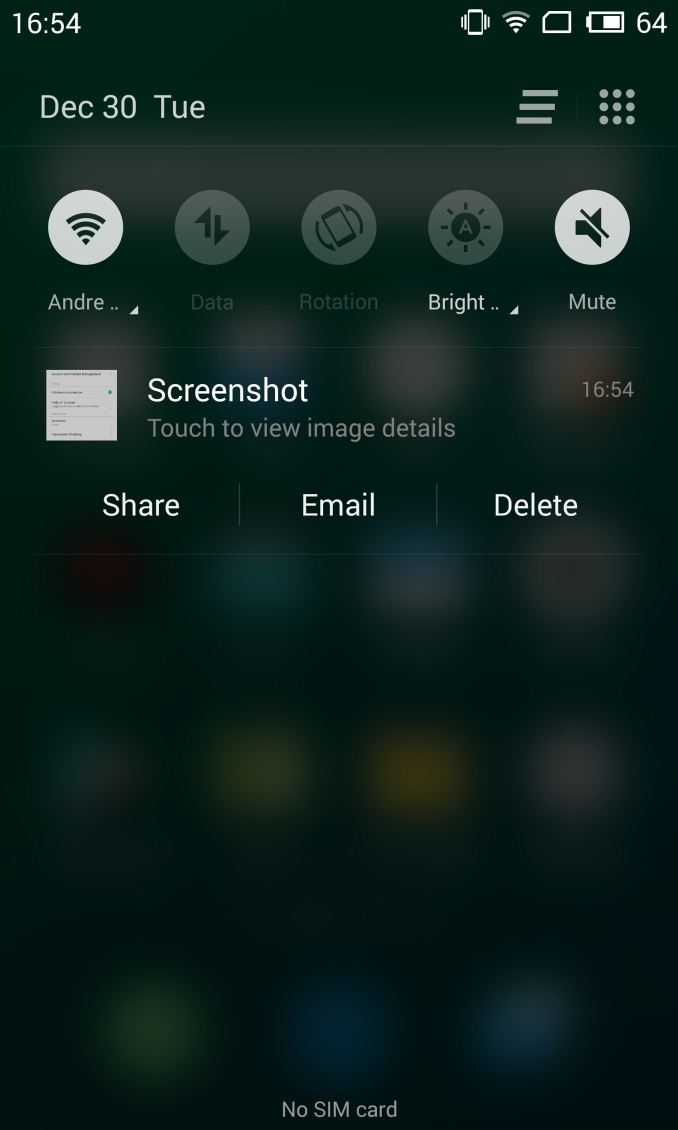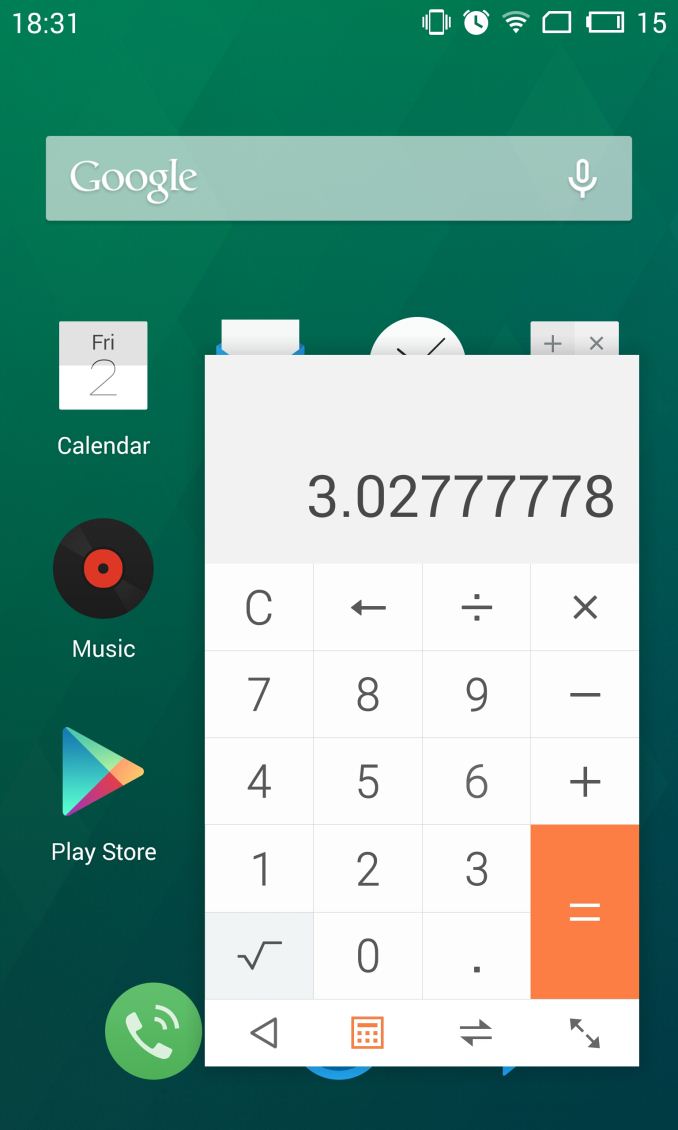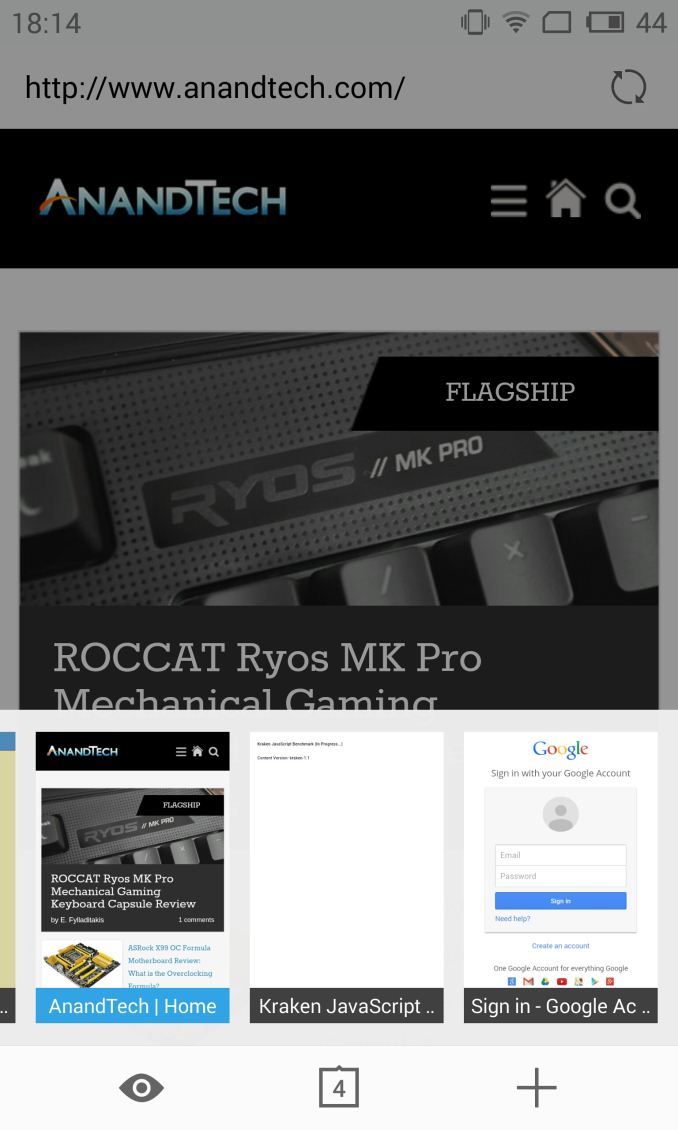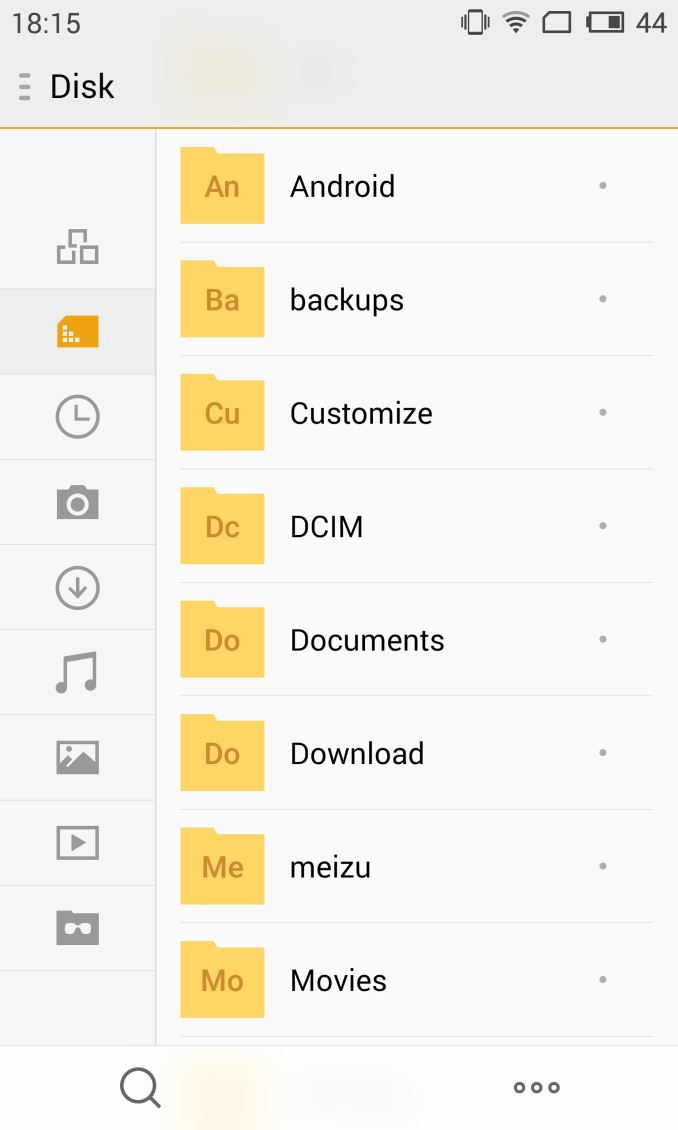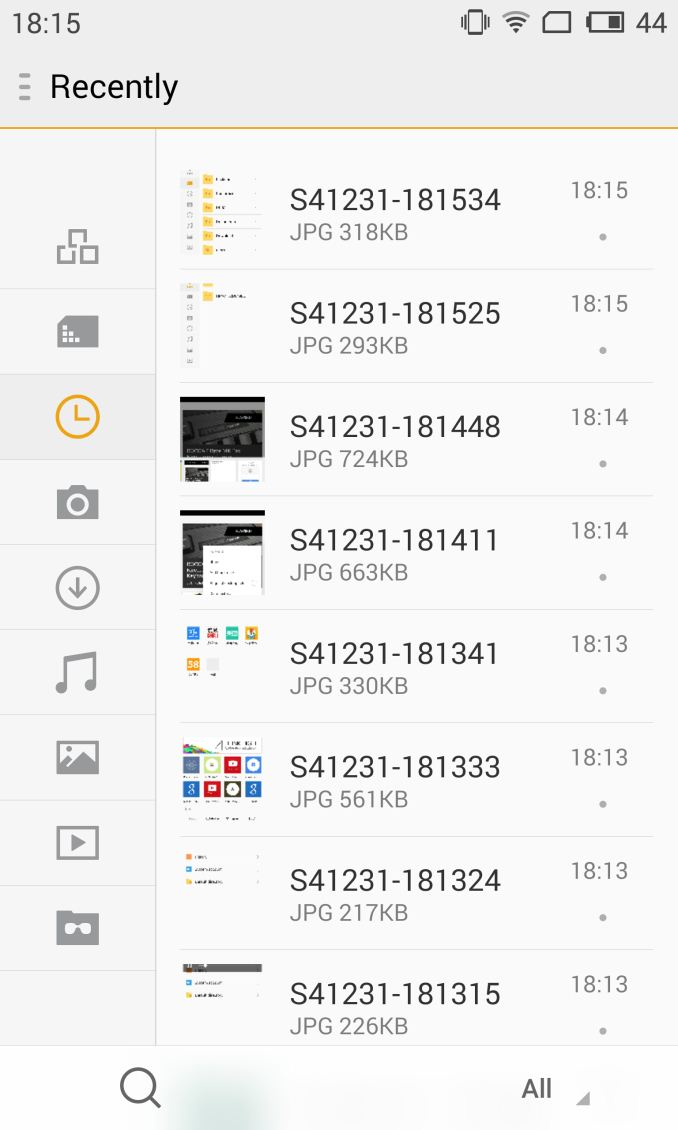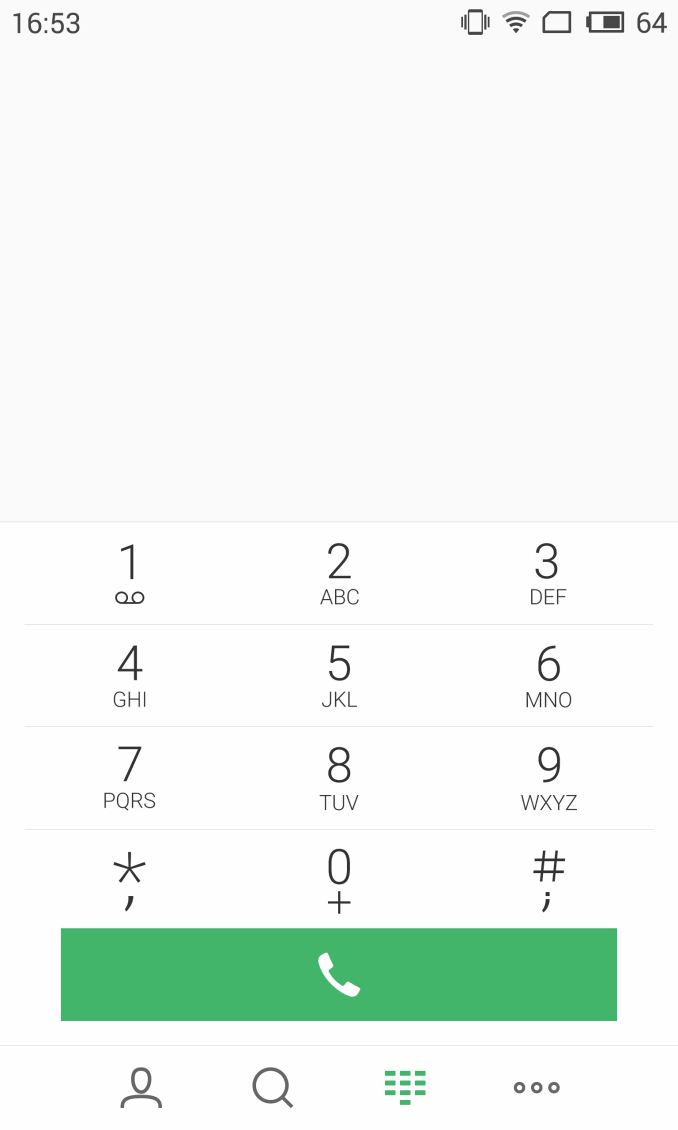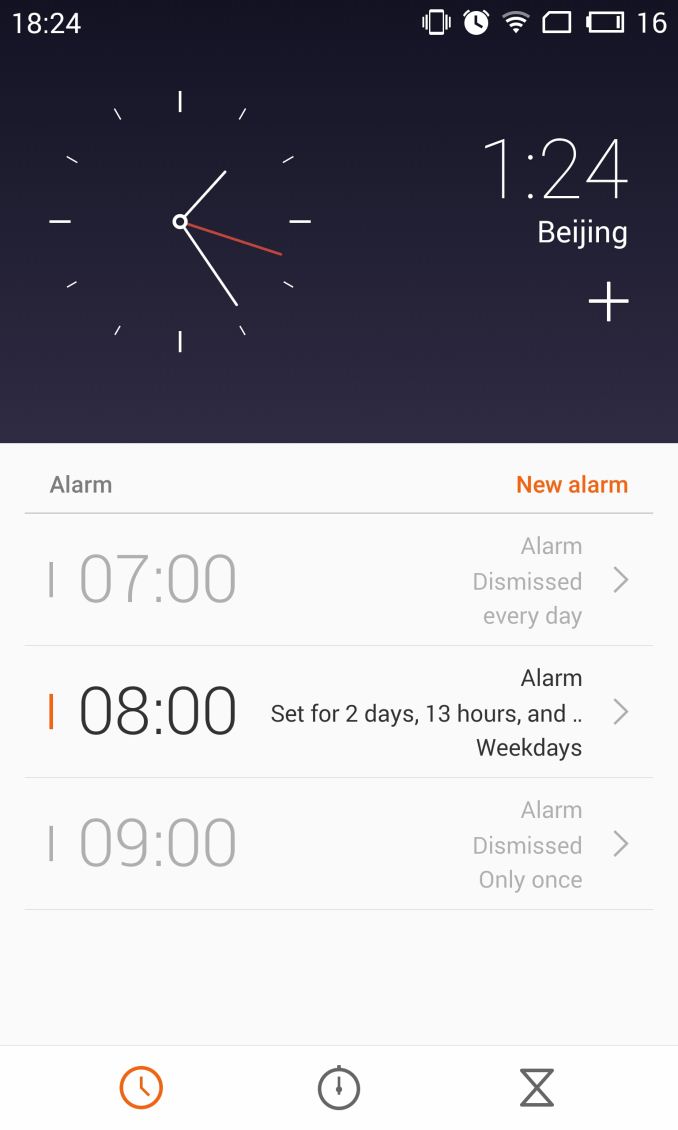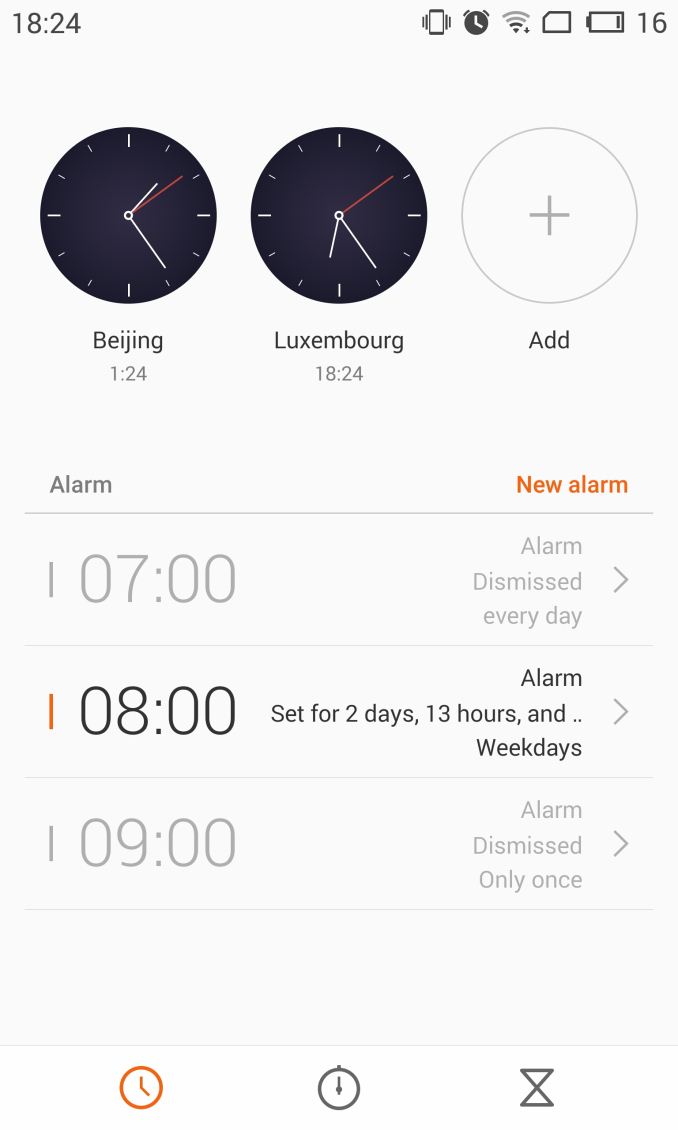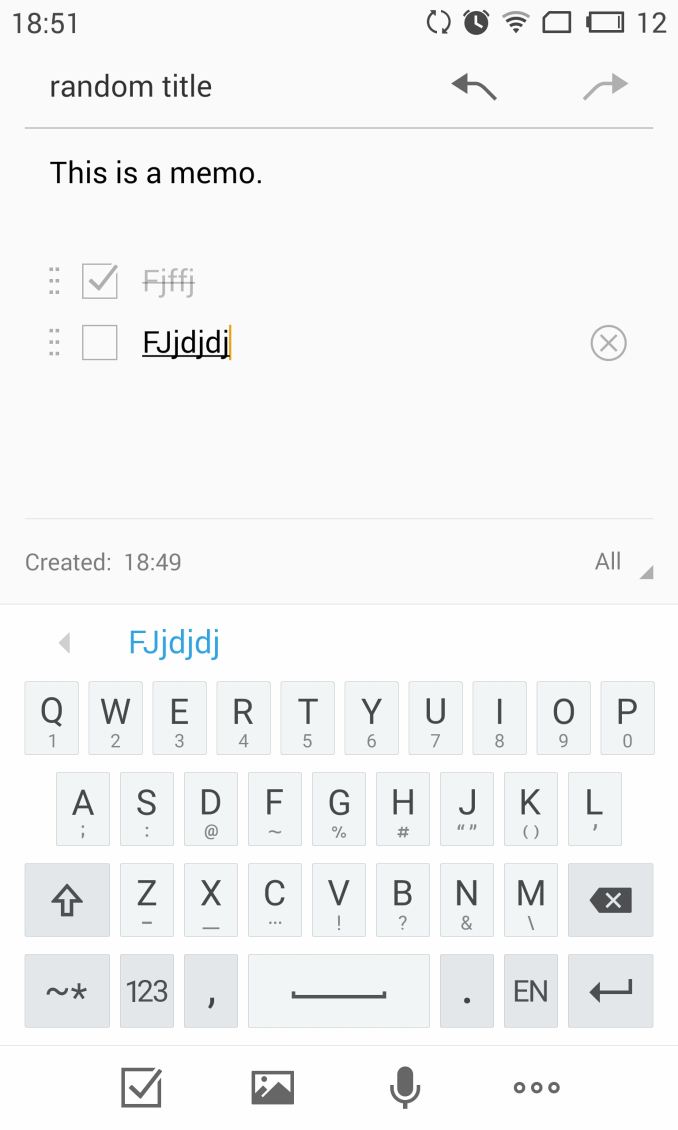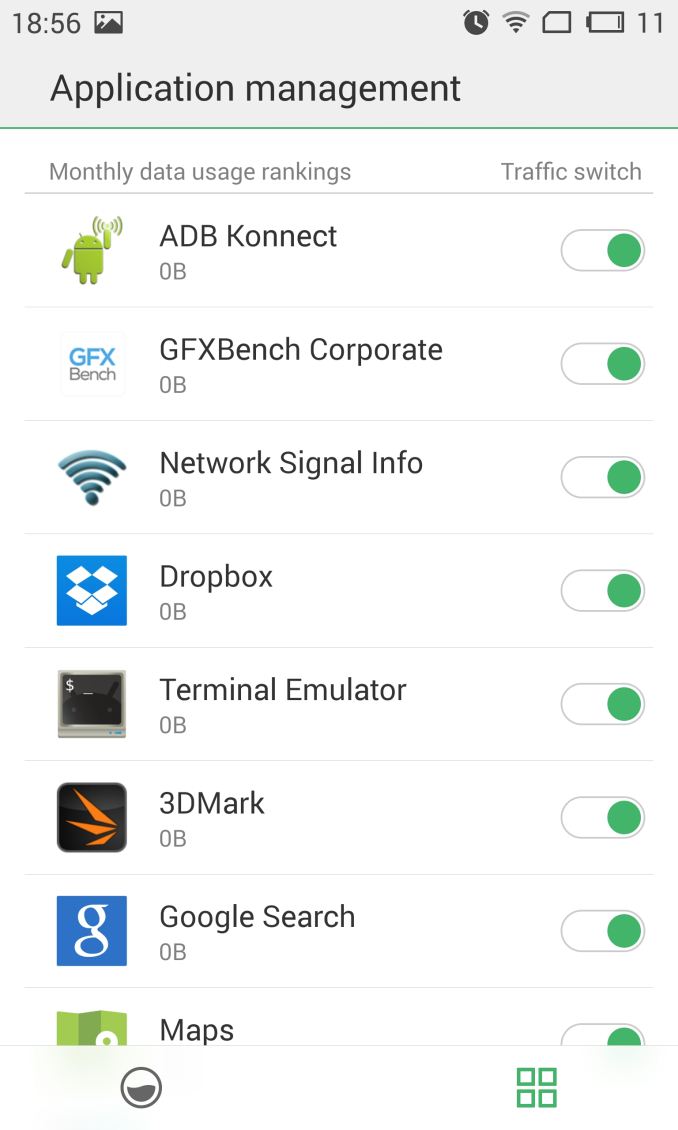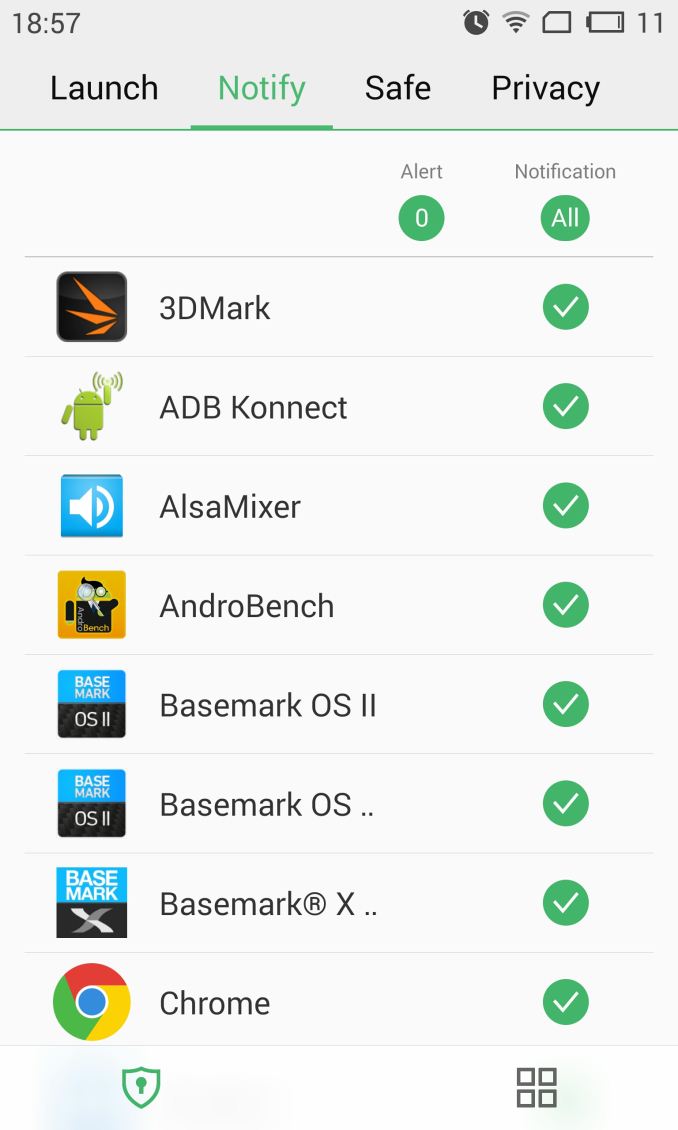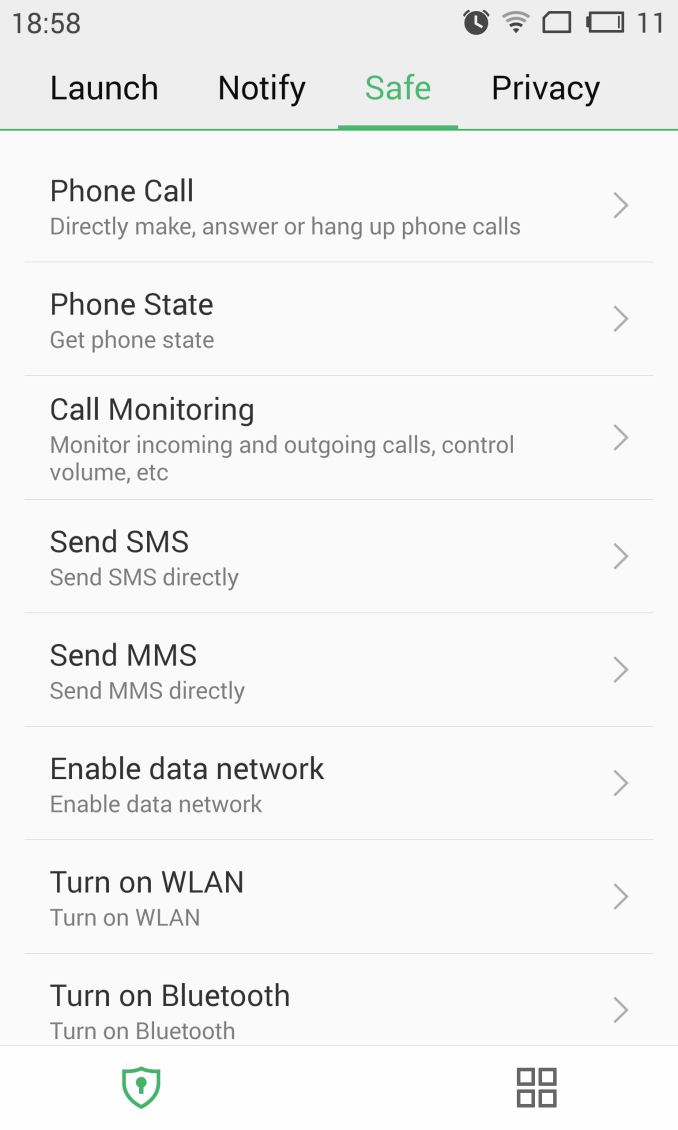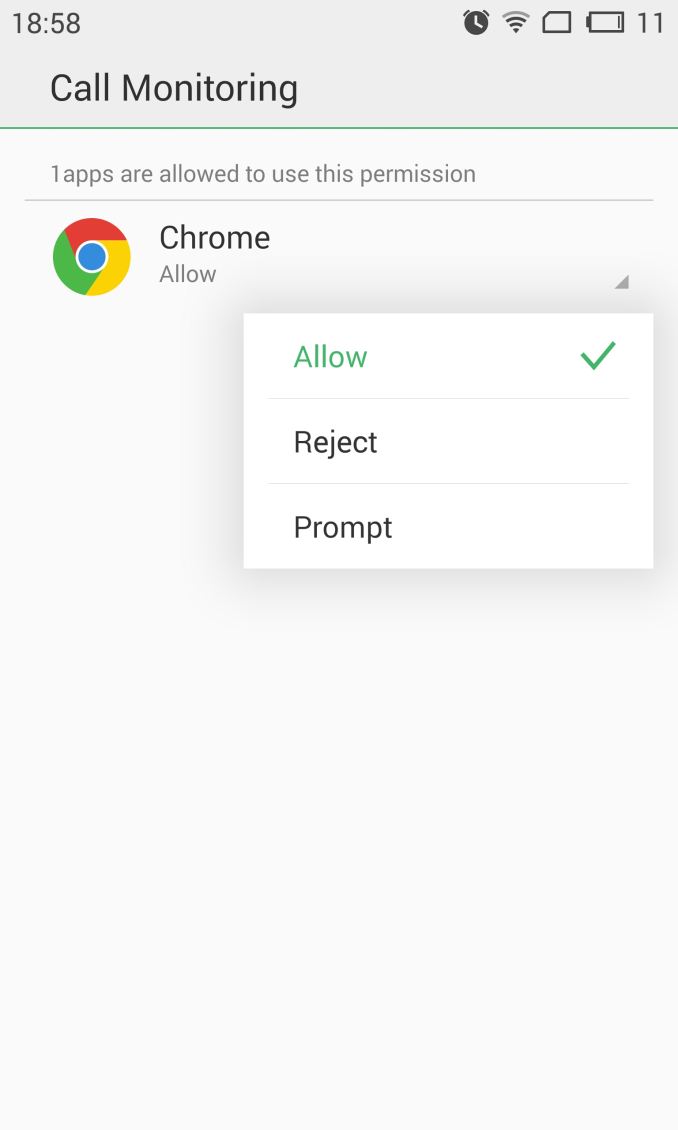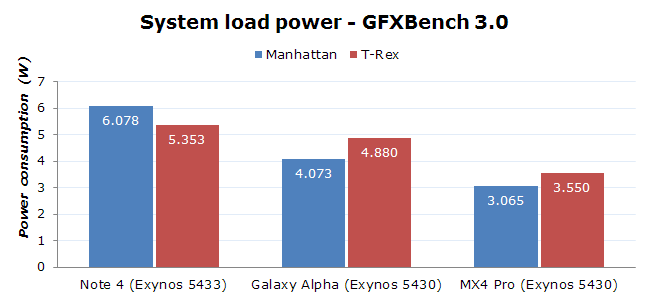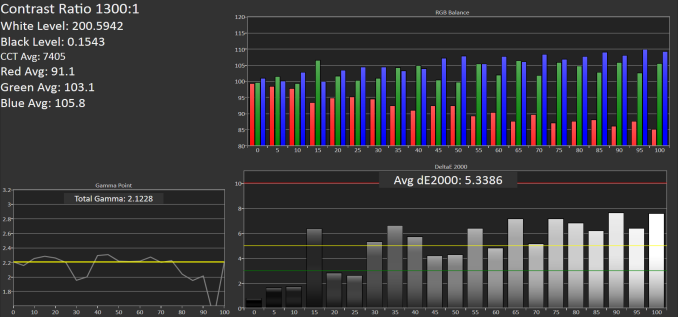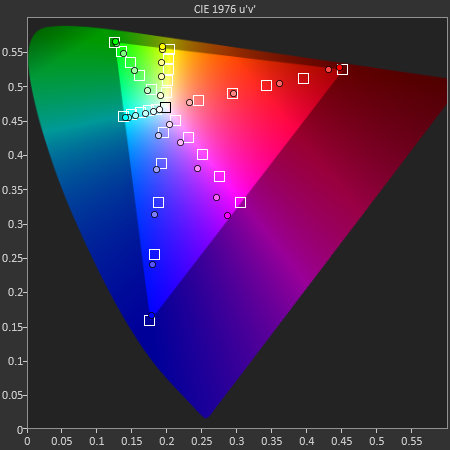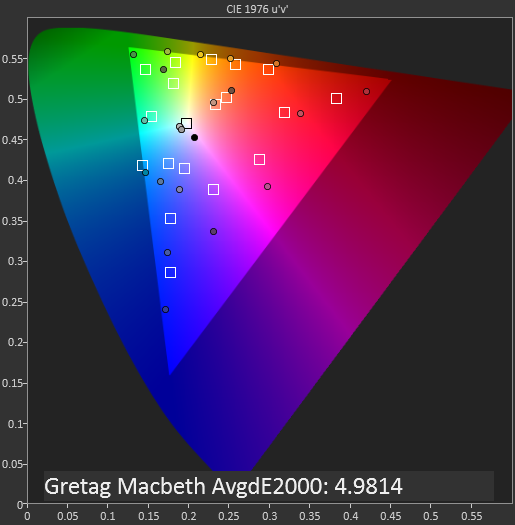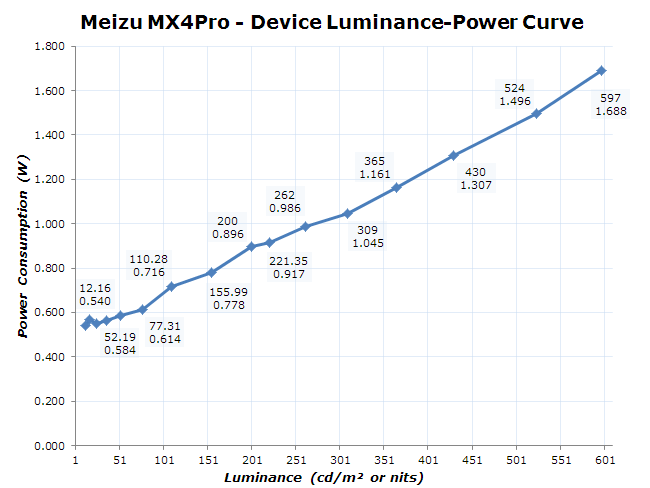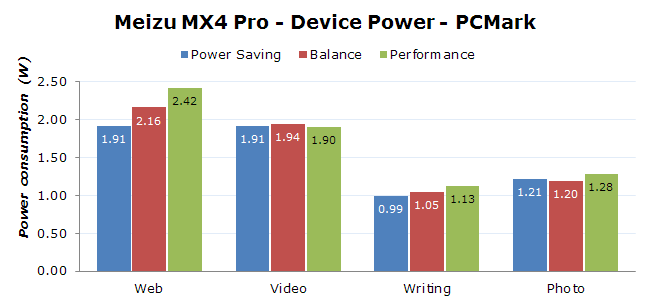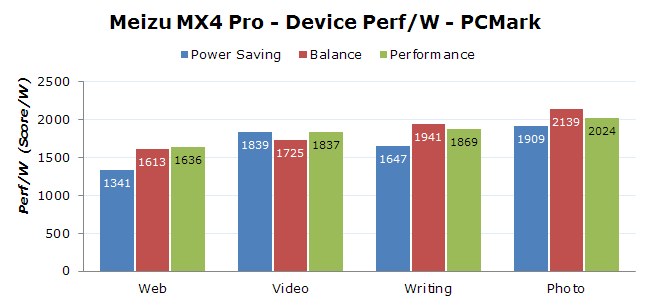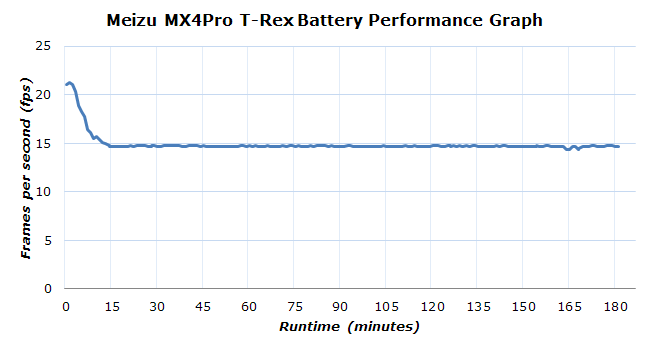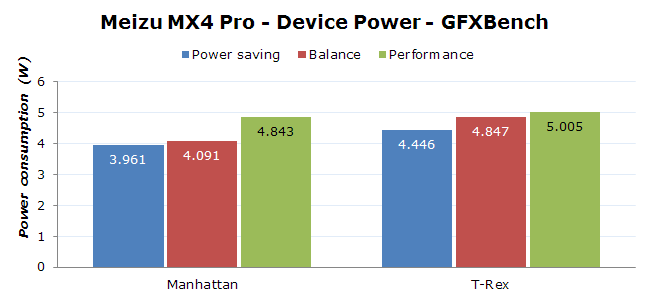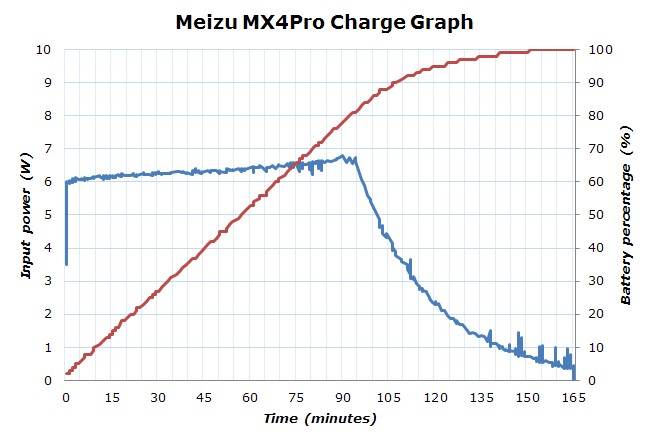Original Link: https://www.anandtech.com/show/8800/the-meizu-mx4-pro-review
The Meizu MX4 Pro Review
by Andrei Frumusanu on February 16, 2015 2:00 AM EST- Posted in
- Smartphones
- Exynos
- Mobile
- Meizu

Introduction and Design
Meizu is a company that started out as a music player manufacturer in the mid-2000's and jumped onto the smartphone revolution in early 2008. While traditionally the company has targeted the Chinese market and its current phones are still prioritizing the Asian country, we're seeing increasingly strong offerings that people may want to consider in other international markets such as Europe.
The MX4 Pro marks a change in Meizu's release cadence and flagship line-up. Usually we've seen the company release only one flagship per year, and it seemed that the MX4 was that flagship this year. However, it took Meizu only two months to announce the slightly larger and higher-end MX4 Pro in November. Both phones are incredibly similar in design but employ very different innards, as Meizu goes back to their traditional choice of a Samsung-manufactured SoC and adopts a higher resolution 1536p screen over the 1156p screen in the MX4.
Before going into the design, let's go over the full specifications of the unit:
| Meizu MX4 Pro Specifications | |
| SoC | Samsung Exynos 5430 (4x A7 @ 1.5GHz & 4x A15 @ 2.0GHz, Mali T628MP6 @ 600MHz) |
| RAM/NAND | 3 GB LPDDR3-1650, 16/32GB NAND |
| Display | 5.46” 2560 x 1536 JDI "NEGA negative LCD" 546 PPI 15:9 aspect ratio |
| Network |
Marvell "ARMADA Mobile PXA1802" LTE modem LTE network frequencies: |
| Dimensions | (H) 150.1 x (W) 77.0 x (D) 9.0 mm, 158 grams |
| Camera |
20.7MP Sony IMX220 sensor,
|
| Battery |
3350mAh (12.73 Wh) typical rated |
| OS | Android 4.4.4 with Flyme 4.0 UX |
| Connectivity | 802.11a/b/g/n/ac WiFi + BT 4.0, USB2.0, GPS/GLONASS |
| SIM Size | MicroSIM |
| Price |
~$499 (32GB International price) |
The MX4 Pro uses a Samsung designed and manufactured Exynos 5430 SoC. We've touched on this SoC in our review of the Note 4 Exynos, although I used the Galaxy Alpha as the comparison device in that article. This variant has 4x A7 little cores coming in at a higher 1.5GHz this time around, along with 4x Cortex A15 clocked at 2.0GHz. On the GPU side we have a Mali T628MP6 at 600MHz, same as the Galaxy Alpha. For RAM, we find 3GB of LPDDR3-1650 to enable memory management and multi-tasking capabilities.
The device comes in either 16GB or 32GB NAND variants, with no option for expandable storage as there is a lack of microSD slot. I was surprised to learn of this and am disappointed to see the omission of an added storage option, especially when considering the device has a removable back cover that could have easily offered the space for it.
Cell network connectivity is provided by sort of a new-comer in the high-end flagship segment, Marvell. The ARMADA Mobile PXA1802 LTE modem powers the MX4 Pro offering multi-band LTE capability. Unfortunately the current models of the MX4 Pro, including this review unit, only have a limited selection of FDD bands needed in western markets. European / South American and some Asian users might have luck as B3 and B7 (1800 and 2600MHz) are still relatively widely used in different countries. For European users especially it lacks the crucial 800 B20 EUDD band that provides best reception and power usage. For North American users, LTE is sadly completely out of the question as it doesn't provide any band compatible with the local providers and connectivity is limited to HSDPA on GSM carriers.
The screen is a sizeable 5.46" JDI "NEGA" negative LCD unit with a resolution of 2560x1536. The screen comes in a slightly wider 15:9 aspect ratio, employing 96 more pixels in the width of the display compared to the usual 1440p devices we're getting accustomed to. The "negative" LCD moniker means that the crystals are in their rested default state non-permeable to light, meaning blacks should in theory consume less power compared to typical LCD screens and increase contrast.
The cameras are powered by a Sony IMX220 20.7MP sensor for the main rear unit, and an OmniVision OV5693 sensor sporting 5MP for the front facing unit. The whole device is powered by an embedded 3350mAh 3.8V or 12.73Wh battery that should provide quite good battery life for a device of this size.
Design
In terms of design, the Meizu surprised me. Although its dimensions of (H) 150.1 x (W) 77.0 x (D) 9.0 mm put it only 1.6mm less wide than the Galaxy Note 4 for example, the ergonomics of the device far surpass the Note. The rounded edges and corners of the device make for an excellent grip in the hand, making you forget that the device remains quite thick at 9mm. The 153g weight is also very good for a device of its size and provides great balance when holding it, without it getting too tiring to hold due to its weight, an issue I noticed with heftier devices such as the Mate 7 or Note 4.
Minimal side-bezels also provide a great screen to device-footprint ratio, as the MX4 Pro has the smallest side bezels I've seen on a device. The front design reminds strongly of earlier iPhones and it's pretty evident that Meizu is trying to capture a bit of the Apple design language here. Although the front isn't very original, the sides and back are a unique design.
The device's sides are made of solid aluminum which gives the device a premium feel and cold touch sensation. The rounded sides, as mentioned, provide a good radius in their slope that makes it very comfortable to hold as it transitions towards the plastic back-cover. What's eye-catching are several plastic inlets throughout the edges of the device, similar to what we've seen in Samsung's Galaxy Alpha and Galaxy Note 4. These are highly likely to enable the device to have better signal reception and to avoid the metal rim acting as a Faraday cage.
The bottom front face is where we find an addition to Meizu's traditional button layout, instead of a capacitive button we have a mechanical home button with integrated fingerprint sensor. The home button can be used to turn the device on by tapping it, or turn it off by holding it for 1.5s. Additionally the fingerprint scanner can also function as a capacitive key that can be assigned a variety of functions. I've found it very natural to have it used as a capacitive back key for navigation as it frees up screen estate from the on-screen navigation bar. I'll revisit how navigation on the MX4 Pro works in just a bit.
On the bottom side of the device we find the device's main speaker pointing downwards and on the right side of the phone. The speaker is very loud and clear, much better than what we find on the Note 4 but still not near the range and depth of what can be heard on the Mate 7 or HTC BoomSound devices. On the bottom left side we have the device's main microphone with the microUSB port in the middle. I've found it disconcerting that the microUSB port is inverted compared to nearly every other device I've seen, which made me pause for a few seconds the first time I tried to attach a cable for charging before I realized what I was doing wrong. However, anyone used to the Nexus 5 or HTC phones won't have any issues with the microUSB orientation.
On the top of the device we have a secondary microphone for stereo recording and noise cancellation, flanked by the power button and the 3.5mm headphone jack. Many people would critique the top location of the power button, but given the MX4 Pro's ability to turn the screen on and off via the home button it works relatively well as it provides an opposite location for access to the functionality when holding the device in different ways.
While most of the design is quite good, I noticed that the earpiece isn't well-designed. The front glass sits at a higher level than the earpiece, creating a little groove that is a huge dust magnet. In my experience I found the earpiece full of dust and debris in just a few days of usage. The fact that the inlay has sharp edges because of the front glass doesn't help either when trying to clean it.
The main camera is found on the upper back middle of the phone, right over a dual-tone flash system similar to what we find in many recent flagship smartphones. The camera sticks out by a millimeter and is encased in a metal ring and protected by sapphire glass.
As mentioned the back cover of the device is removable, although this does nothing in terms of functionality as it only provides access to the microSIM slot at the top of the device. The clip system is identical to what Samsung employs in their devices and offers for a solid attachment to the phone. We find the NFC antenna on the back-cover that connects to the phone via spring-contacts. It's interesting to see the actual battery in full view, but it's impossible to remove or disconnect it without further dismantling of the device. Although the battery is not removable, it certainly is still relatively easily replaceable if Meizu provides new battery packs later in the device's lifetime.
Overall, I think Meizu did pretty well in terms of design of the MX4 Pro. There's no obvious or odd features on the phone that would disrupt its simplistic formula. The device comes in four different color options, black front with either metal grey or white back, or a white front with either matte gold or white back.
User Interface - FlymeOS
Almost every manufacturer currently offering Android on their smartphone devices looks to differentiate themselves on the software side by employing a customized user interface. Meizu is no different as they deliver their own artistic touch in the form of FlymeOS.
Right off the bat you're presented with the most daunting difference, and users will likely view this as the most controversial user interface choice: the launcher and its lack of an application drawer. Similar to iOS, the stock FlymeOS launcher carries all installed applications on the home screens. I feel that this choice in functionality has been discussed and debated a lot over the years and ultimately there will be people who hate it and there will be people who don't mind it that much.
In terms of aesthetics there is little to criticize in the stock launcher: it offers a minimalist clean look that is actually quite refreshing, and has a certain unique look to it due to the icon designs that differ from what we see in stock Android and from other vendors. The OS actually replaces a load of Google application icons so that they better fit FlymeOS's look and feel, as one can see in the Play Store or Google Maps icons below.

Before diving more deeply into other aspects the user interface and applications, it's worth addressing the task-switching screen, or better said the lack of thereof, which will be seen as the most radical departure from traditional Android. FlymeOS has no multi-task button and also no task switcher screen in the traditional sense. Instead, switching tasks is done by swiping up from the bottom bezel of the phone. A little context view with up to four application icons in order of most recently used applications shows up. Clicking on an application icon switches you to it. Swiping right and left takes you to overflow rows of more applications in case you have had more than four open. Swiping up from an icon closes the program, and swiping up from the background will close all currently open applications.
How this works in practice is better explained in a video than any written explanation I could come up with. I've mentioned that the hardware home button serves a dual function in that it's also a capacitive button that you can tap on without pressing down on the button. FlymeOS allows users to re-bind this functionality to a slew of operations, but the one I recommend and that simply works the best is to use it as a back button.
As can be seen in the video example, once you get used to the navigation mechanics of the phone, task switching can be very fast and comfortable, especially in one-handed use. Although we lose the preview thumbnail for each application because of Meizu's task-switcher choice, I couldn't really see any negative impact in everyday usage and didn't really miss the preview as much as one would think.
The notification shade employs an attractive black look with a frosted glass translucent effect that is rendered live via Gaussian blur on the GPU. This translucent background effect can be found most visibly here in the notification shade, but it is also present in backgrounds of some panels throughout the OS. It can be disabled in the display settings to improve battery life and performance. If disabled, the notification shade turns into full black or another solid color depending on the theme that you are currently running. The notification panel also has quick-settings buttons available that can be rearranged to one's needs. There is also a brightness slider that is accessible via a drop-down menu when clicking on the brightness switch's text label, offering both a full manual and auto-brightness luminosity level choice.
Meizu also has a Samsung-esque multi-window support but the number of applications available to use this is limited, and the most notable is probably the calculator app (which is useful as it contains extensive unit and up-to-date currency conversion functions). I hope Meizu continues to work on this feature to enable it for more applications and hopefully for any arbitrary application if possible.
The stock browser delivers a simplistic interface and the most commonly used basic functions. Unfortunately I found that the OS's libraries were not as optimized as for example Samsung's, and Chrome outperforms it in our synthetic benchmarks.
Meizu seems to like to employ a side-bar navigation oriented UI, something notably used in the settings, file manager and gallery apps. This doesn't pose too much of an issue but does eat up some of the usable screen-estate. There's a general feeling that the UI layouts are not optimized for western languages as there is more than one instance where text is clipped whereas the Chinese version looks fine.
The impact of this Chinese-first focus continues to be seen in various places throughout the OS. For example the alarm app simply didn't let me delete the Beijing time-zone and forced me to have both the Beijing and the local time-zone clocks on display simultaneously.
The keyboard was surprisingly good except that the hyphen symbol (-) was not the normal ASCII hypen-minus but some other Unicode character that caused me some issues when entering passwords, forcing you to switch to the numerical layout to be able to properly input it. I say that the keyboard is otherwise good because it allows for gesture-typing numericals and secondary characters by swiping down from the keys instead of long-pressing them. I've only ever seen other keyboards allow this on the numerical row and only by swiping up. Although I still prefer full-fledged word-swype keyboards, this still provided a better stock keyboard experience than most other OEM variants. The keyboard is clean and attractive, and is reminiscent of the iOS keyboard.
I also appreciated Meizu's proper version and system update interface. This review was done on the 4.1l firmware, but I updated later on to the newly available 4.1.1.1l version bringing lots of smaller bug fixes and improvements. Meizu here discloses a full change-log in great detail of what was updated and fixed in the new version, something even giants such as Samsung or HTC fail to do.
People who have read my Huawei Mate 7 review will remember that I praised EmotionUI's implementation of Android's application permission and notification controls. I was surprised to find the same amount of control on the Meizu MX4 Pro. The controls are not accessible via the traditional settings menu as one would expect, and are instead exposed through the "Security Center" application, an odd choice because it took me several days to actually notice it.
When installing an application you can choose to grant, revoke, or let it prompt for the various permissions that an app requests. The difference in implementation between EmotionUI is that FlymeOS's defaults are much less cumbersome to the user and will grant the permissions per default like vanilla Android.
If you wish for fine-grained control of an application's actions, you can restrict it to your own desire. The "Security Center" allows for disabling of application launches at boot, network traffic revoking when on mobile data, and full notification management. Misbehaving apps and games with advertisement notifications can be silenced. An alternative view of the system permissions control panel allows you to list applications per permission category, allowing for example to see all applications who request SMS sending permissions.
As part of the security suite we see the use of the fingerprint sensor for not only the phone's lock-screen, but also as a general lock on a per-application basis. The gallery and file manager applications are also able to make use of a private "Vault" where you can move files that are then protected from access unless you scan your fingerprint or enter a backup password. The touch-based hardware fingerprint sensor itself works flawlessly and basically mimics TouchID; the only difference is that the initial scanning procedure is much more extensive as it demanded around 20 scans of my fingerprint. The only quirk I have noticed is that when you turn the phone on via the home button, there is a high failure rate on trying to scan the fingerprint in the same motion, requiring you to lift your finger and put it back down for a successful scan and screen unlock.
As further customization Meizu offers a theme engine with themes available from their own app store, although the China-hosted server seems to be painstakingly slow. At the time of the review the whole ecosystem revolving around Meizu's own service apps is still Chinese-only, with a prompt from Meizu promising that more English content will be added in the future.
If you register the device with Meizu's account services there is one option that power-users might find interesting: Meizu allows for rooting ("Opening system privileges" as they call it) under the personal settings of the phone. It comes with a custom root manager that seems sluggish at times but nevertheless does its job without having to fall back to flashing any community-developed root methods. Interestingly users who choose to register their device will be locked out of changing any sync or privilege settings if they forget their password unless they manage to navigate through Meizu's Chinese-only community site to request a new password.
Overall, FlymeOS is an interesting UX. Beyond the lack of an application drawer there isn't much where I can critique Meizu's OS in terms of functionality. Meizu has kept it simple on the application side as there is no bloat-ware or gimmicky features. The power-user features that are part of Android are present and functioning well. What is lacking is a general polish and quality to the interface. I felt that I was using a phone that only just came through the translation team's hands and had little quality assurance, as I could observe a lot of typos and layout issues. Performance wise the interface was good; I could see no major problems in loading the built-in apps or menus. However, I think Meizu still has a lot of room for improvement on the software side in trying to polish what they already have.
CPU Performance
I've talked a bit about the Exynos 5430 in my Note 4 Exynos review where I revealed some benchmark numbers from the Galaxy Alpha. The 5430 is a 4xA7, 4xA15 octa-core SoC that is running big.LITTLE in heterogeneous multi-processing mode on top of a GTS ("Global Task Scheduling") software implementation.
In the Meizu MX4 Pro we see the A7 cores clocked at a higher 1.5GHz, with the A15 running at up to 2.0GHz. I noticed that the CPU isn't allowed to scale above 1.8GHz unless certain boost mechanisms are activated, such as switching apps. Since Meizu hasn't divulged the source code for the MX4 Pro, I can't be too sure how this mechanism works. The effect is that most benchmarks should actually have the CPU running at a 1.8GHz limit instead of 2.0GHz. Memory is limited to LPDDR3-1650 speeds, providing a theoretical 13.2GB/s bandwidth to the SoC.
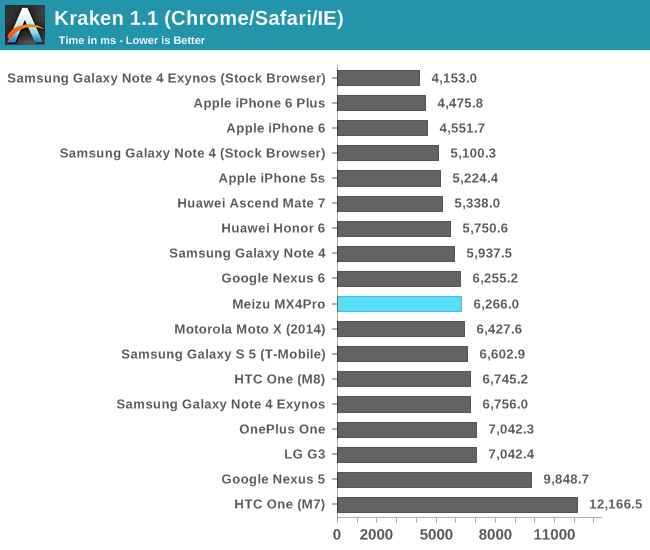
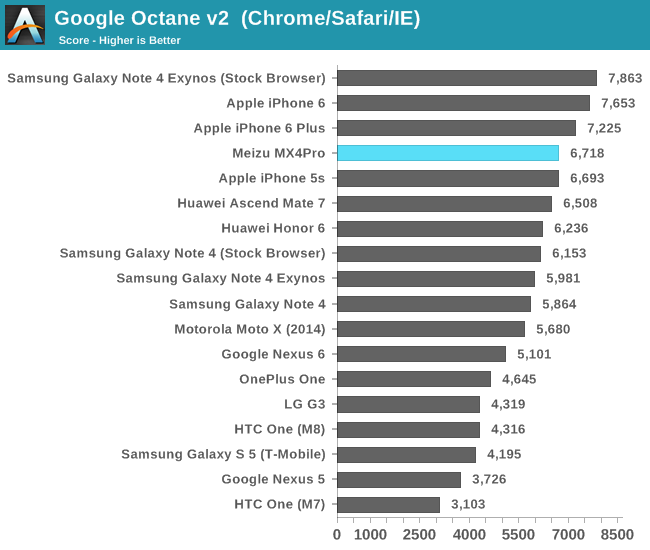
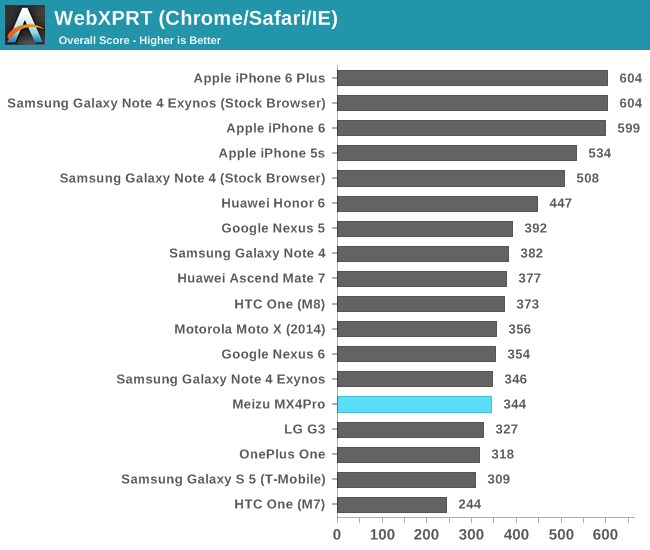
We've dropped SunSpider from our 2015 test suite as it was too sensitive as a micro-benchmark to browser optimizations and JavaScript engine compiler targets. Turning back to Kraken we see that the MX4 Pro doesn't perform that well, ending up in the middle of our latest flagship devices. The Alpha was able to achieve 4973ms on the same SoC, pointing to worse software optimization. Octane, being created by Google, achieves better scores in Chrome.
I've mentioned in the software section that the stock browser underperforms Chrome in the benchmarks. It's a pity because we've seen from the Exynos Note 4 review just how much performance can be squeezed out of the stock browser if properly optimized for the SoC-specific hardware. The 5430 should perform much better in native benchmarks.
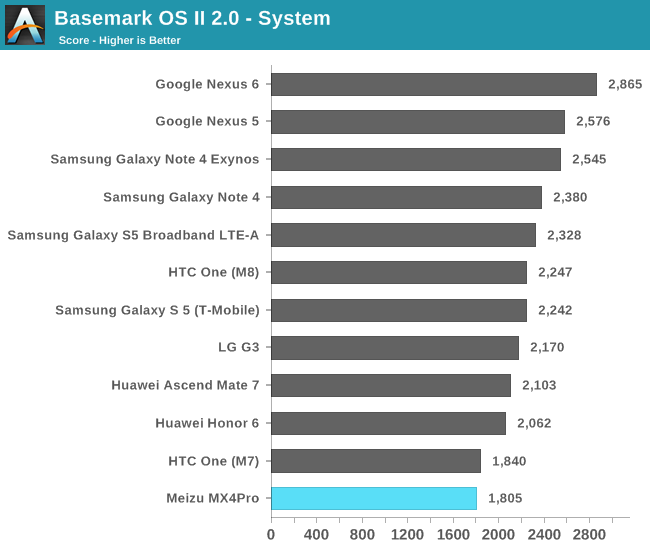
Starting with BaseMark OS II's system test, we see that the MX4 Pro scores quite low. The Galaxy Alpha with the same SoC scores 1958 points, about 10% higher. With both Lollipop Nexus devices topping this benchmark, it's clear that software optimizations bring lots of advantage to a device's ranking in this test.
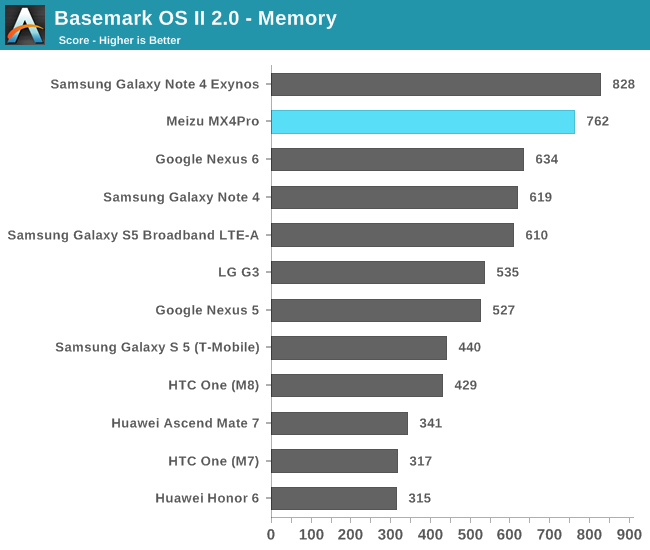
The Meizu performs excellently in the memory test, where the NAND is stressed and throughput is tested in collection of memory benchmarks. Although the Meizu does not possess the second-best eMMC module of the benchmarked phones, it looks again that Samsung's controller for some reason outperforms the competition by a sizeable margin.
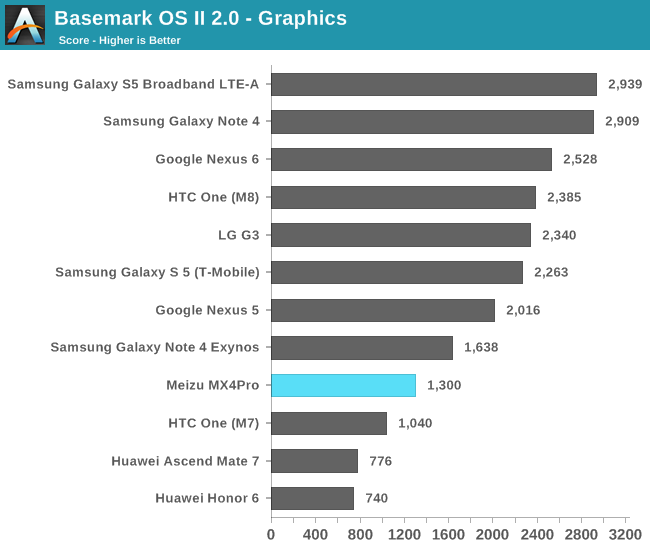
The Mali T628MP6 doesn't manage to keep up with the Qualcomm GPUs. We're again seeing it perform badly, consistent with the other Mali devices in this listing.
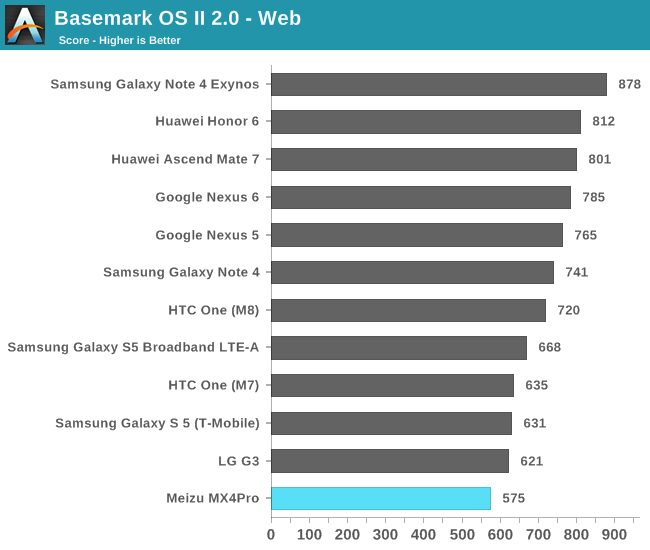
Lastly, the web test also puts the MX4 Pro last among the current generation flagships. The Alpha managed to achieve a score of 812 in this test. I may be repeating myself here but the reason is obvious: software, software, software.
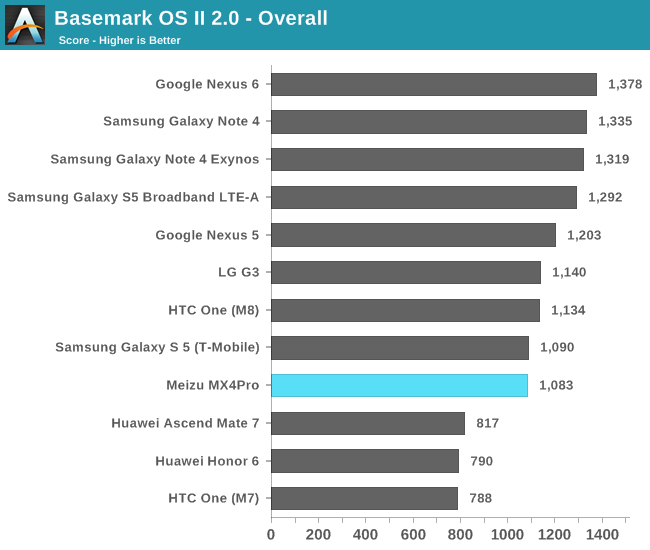
The overall BaseMark OS II score puts the MX4 Pro slightly under last generation's flagships such as the Galaxy S5, One M8, and the G3.
Moving over to PCMark, one of our newer additions to our mobile test suite, we're taking a look at real-world performance scenarios that one would encounter in daily apps and usage of a smartphone. These benchmarks are very OS sensitive and thus give a better impression of a device's real performance instead of synthetic CPU tests.
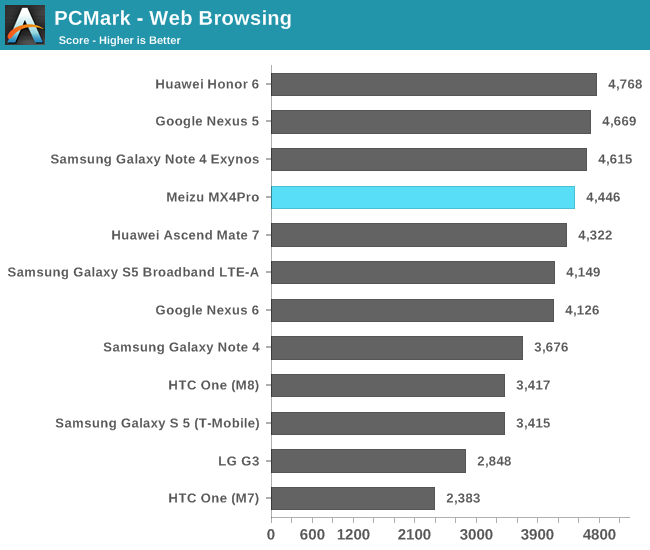
The web browsing test starts out as positive for the MX4 Pro, being able to reach the top performing group of devices on this benchmark. It's interesting to see how all ARM Cortex A15 and A57 devices are able to consistently outperform Qualcomm's Krait SoCs in this test.
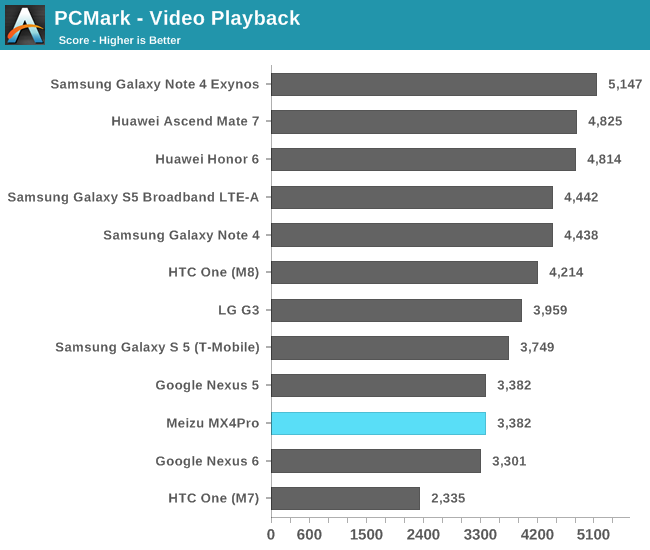
The video playback test uses the native Android MediaPlayer API to play back a 1080p H.264 baseline 4.0 video, with a variable target bit rate of 4.5Mbps at 30 FPS. What is measured here is the time needed to open the video samples, their average frame-rates, and the seek time when skipping through the videos.
The Meizu isn't performing too well in the video playback test. We saw how the Note 4 Exynos was able to outperform its Qualcomm counterpart with help of better eMMC controller performance and a good hardware decoder, but that doesn't seem to translate to the MX4 Pro in this test.
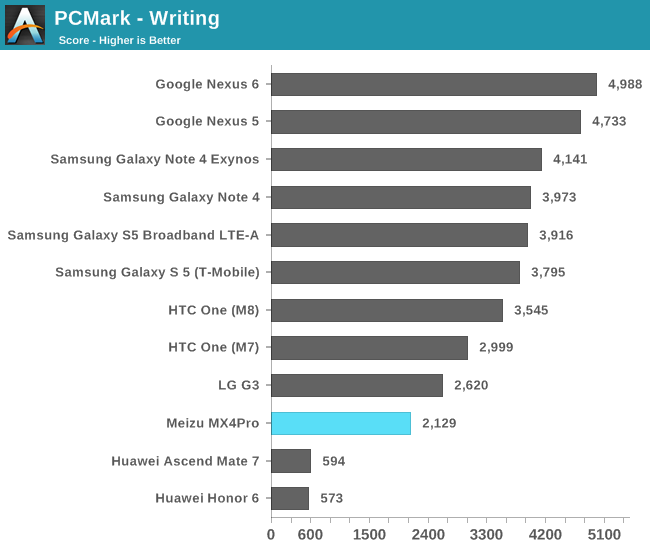
The writing test measures performance when manipulating a native EditText view. It loads, uncompresses, and pastes two documents together into what results in a 200k character piece of text. This is then compressed into a ZIP and saved. Further text manipulation is done and the API overhead and performance is measured.
It seems we're again hitting a software bottleneck here as the MX4 Pro behaves badly compared to our current flagship devices. Only Huawei's phones (which seem to be clearly broken in this benchmark) perform worse.
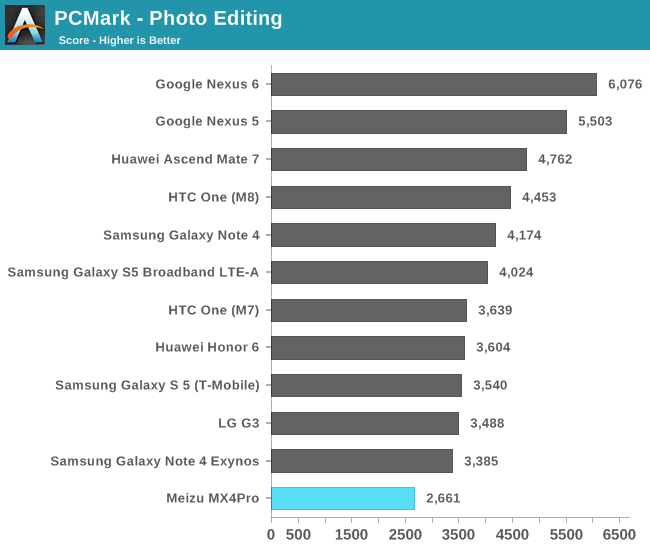
The photo editing test is a mix between API performance and both GPU and CPU performance. Image effects are applied via both the native effect API in Android, and also a RenderScript that tests heterogeneous processor performance (GPU and CPU). Additionally a Java library is used to test Java performance through processing filters that are computed on the CPU.
Here the MX4 Pro manages to come in last yet again. Did I mention software optimizations yet?
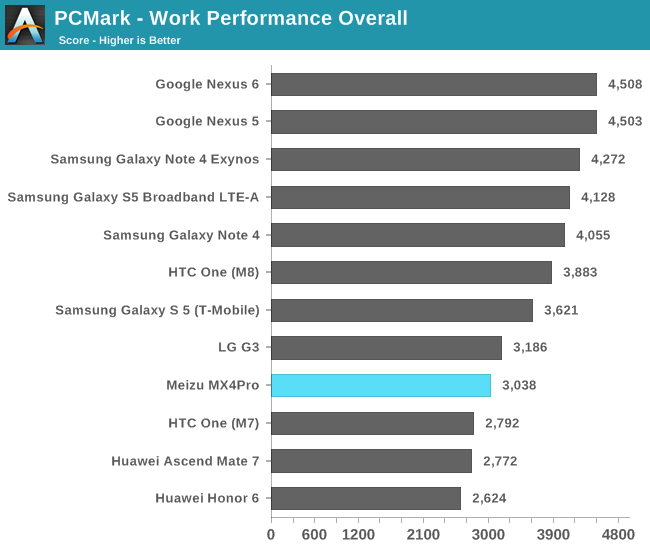
The overall work performance score puts the MX4 Pro just slightly higher than the Huawei counterparts that employ a similar SoC, and it's able to just outperform the last generation of SoC devices such as the Snapdragon 600 found in the One M7. What I've noticed while using the phone is that these numbers roughly correlate with what I've seen in real-world performance. Sometimes applications take a fraction of a second longer to open, or an app takes just a little bit longer to load a screen. I would be extremely curious how the MX4 Pro would perform on ART and Lollipop, because it's clear that there's a general lack of hardware optimizations on the stock ROM. Here's hoping that Meizu is listening and future software updates are able to improve performance.
NAND Performance
The Meizu MX4 Pro employs a SanDisk manufactured eMMC solution, the SDW32G with NAND storage manufactured by Toshiba. This should be an eMMC5.0 solution supporting HS200-DDR operation. Indeed when looking at the maximum sequential read and write scores in our AndroBench storage benchmarks, we see that the solution doesn't perform badly at all and is able to keep up with the current flagship generation, even outperforming some such as the Galaxy S5 or the One M8.
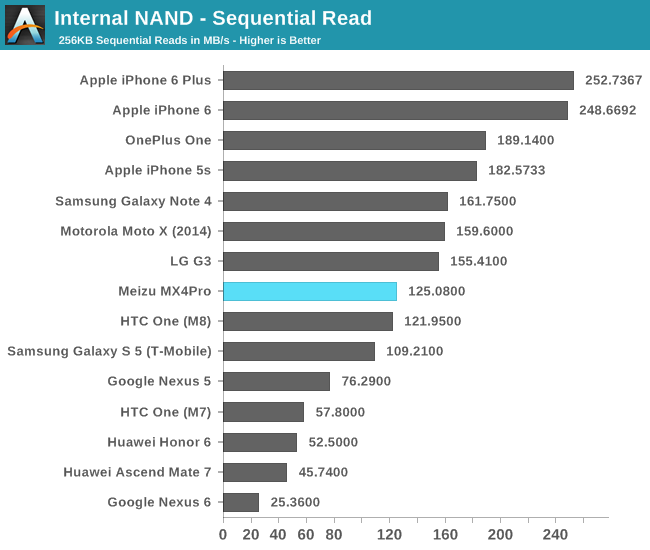
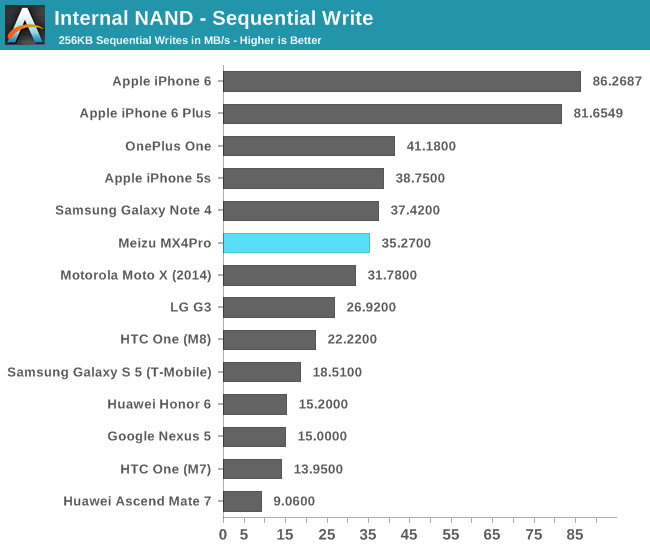
Switching over to the random read test, we see the MX4 Pro falling behind compared to the more expensive high-end competition.
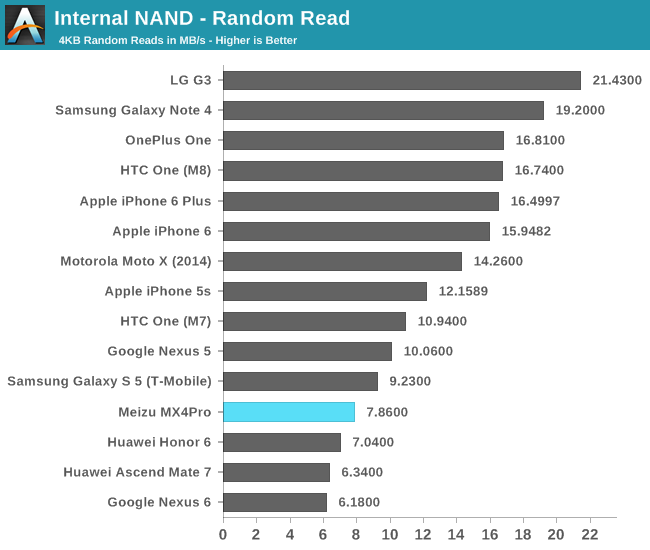
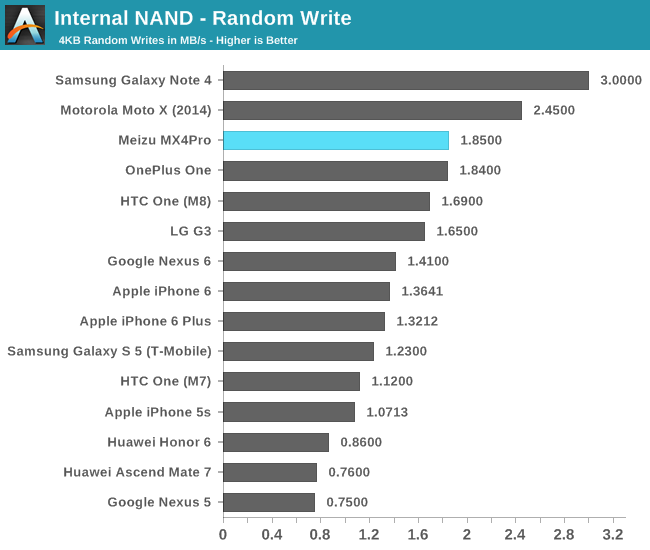
The random write test performs better for the SanDisk eMMC as it lands our 3rd best score. Overall I think Meizu employed a performant and competitive NAND solution on the MX4 Pro, a surprising conclusion given the bad experience we've had until now with Chinese phones and the poor showing of some other China-focused devices.
GPU Performance
The Exynos 5430's Mali T628MP6 at 600MHz should be a predictable test candidate now that we have scores from Note 4's Exynos 5433 and Huawei's Kirin 920 devices. The MX4 Pro should perform slightly worse than the 5433. Meizu maintains the ALU load percentage based scaling logic that I've covered in the Note 4 Exynos review, meaning that ALU heavy loads allow the GPU to scale up to 600MHz while more traditional loads will limit the GPU to 550MHz.
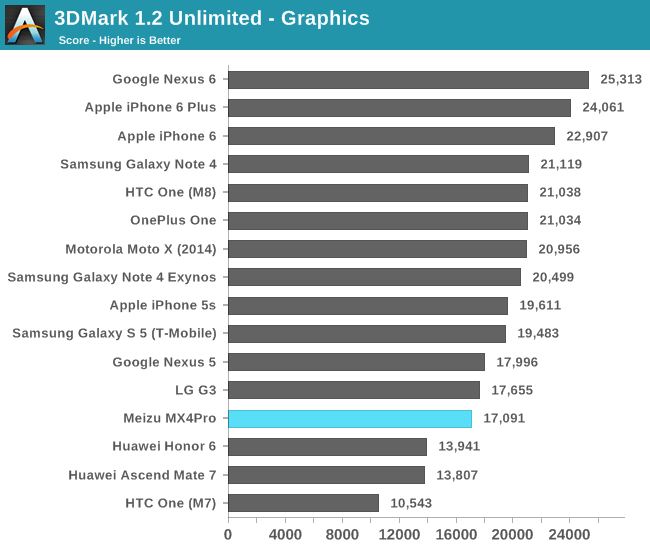
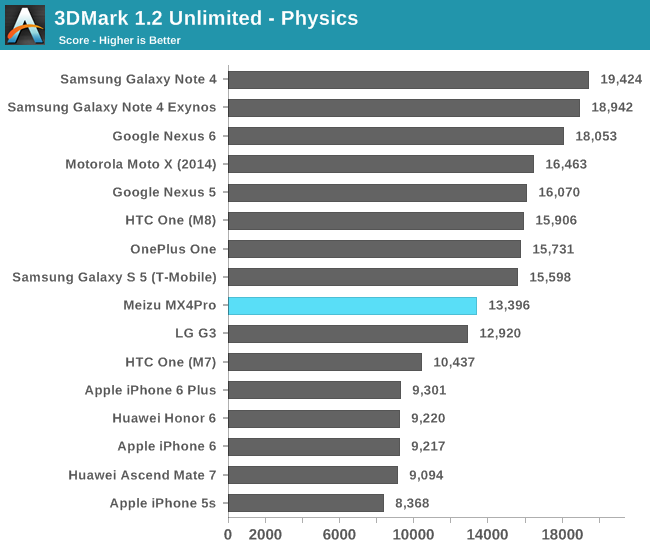
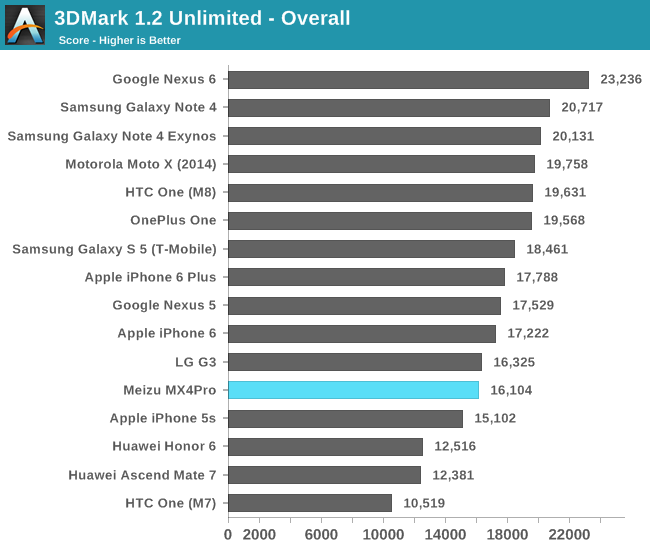
In the 3DMark Unlimited Graphics test we see how the Mali lands more or less where we expected it, worse than the Note 4 and better than the Huawei units. The physics score is still a strongly CPU-bound test and the weaker A7 cores of the 5430 are what is used during most 3D loads.
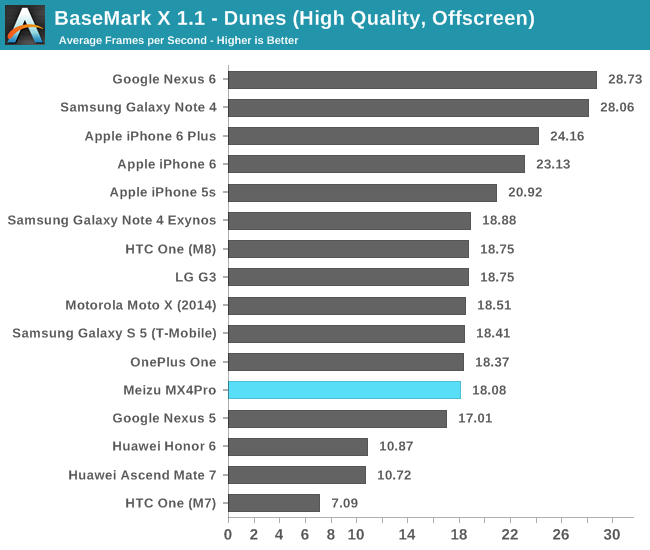
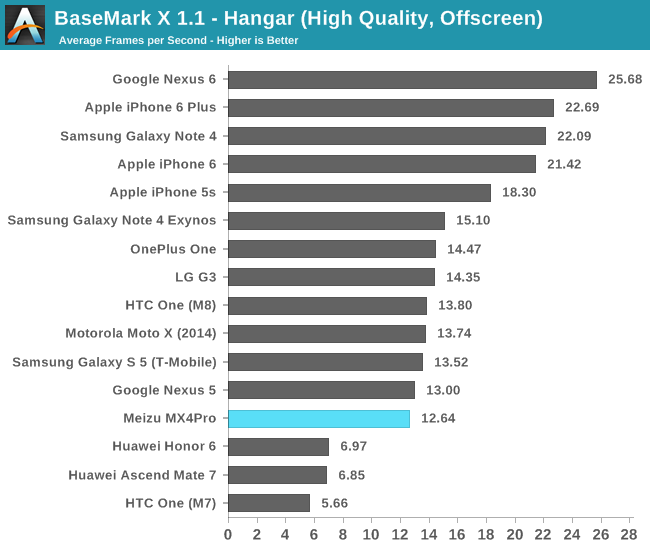
As we move on to BaseMark X, we're getting into more pure 3D loads that are not as affected by CPU speeds. Here we see the Mali T628MP6 outperform the Kirin 920 by much more than what we would expect from 50% more cores on the MP4 configuration. I've mentioned in the Note 4 review that Samsung has dedicated and added a lot of cache in the Mali's in the 543X Exynos SoCs, and this delta might very well be a result of the modified implementation. The MX4 Pro is on the heels of Adreno 330 devices.
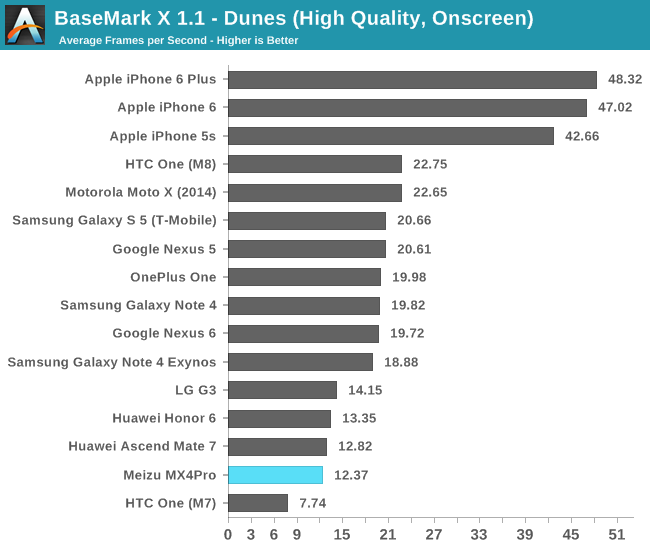
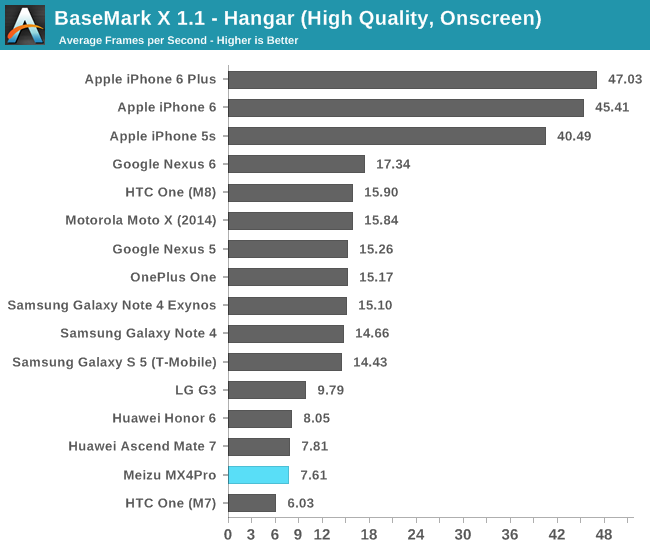
The higher-than-QHD resolution of the MX4 Pro drags down the on-screen scores by a significant amount. There seems to be a bandwidth bottleneck here as the device doesn't manage to outperform the Kirin devices.
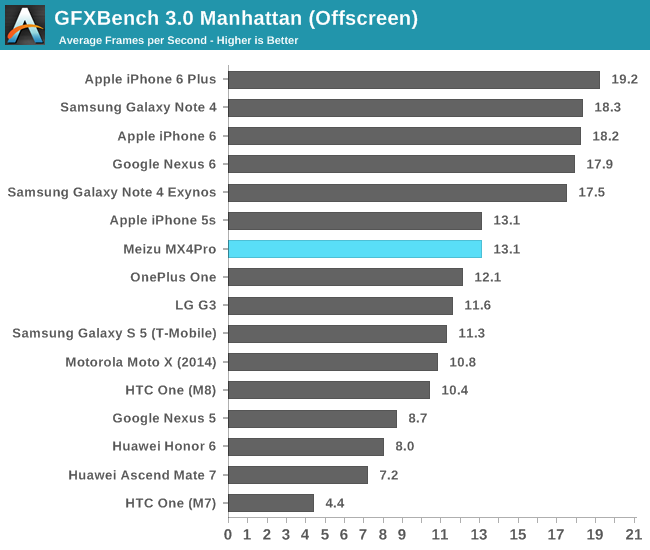
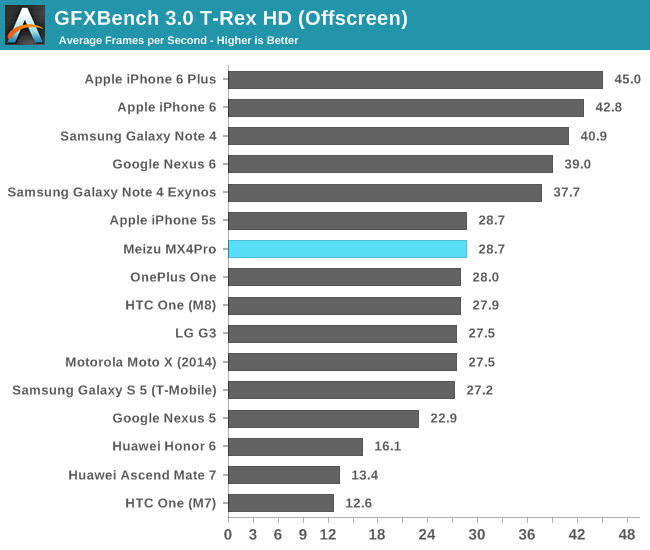
The Manhattan and T-Rex off-screen scores again put the Exynos 5430 at the level of the Adreno 330.
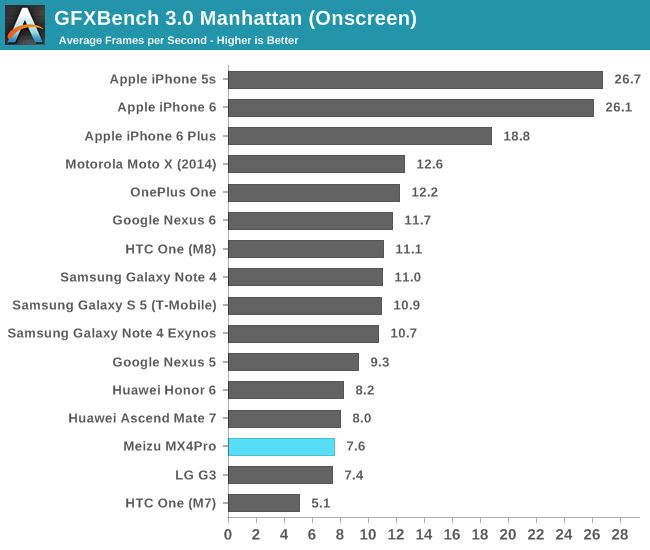
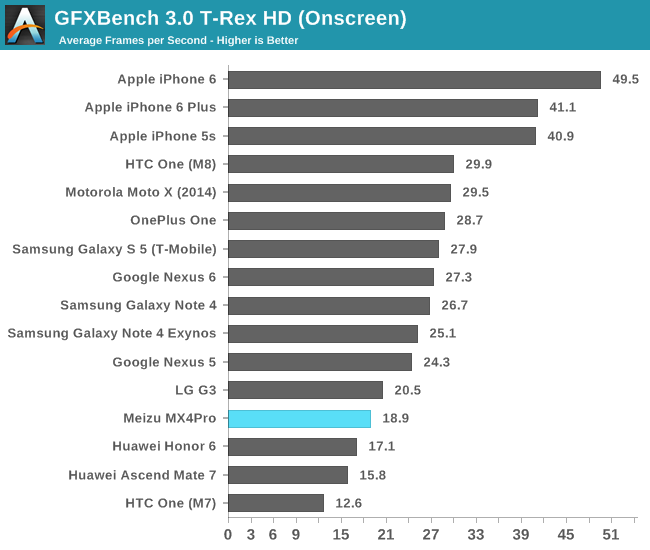
The onscreen scores again reverse the scores and put the Mali at a greater disadvantage. It seems while the Exynos 5430 is able to properly keep up at 1080p resolution, the performance degradation when switching to 1560p is quite large.
GPU Power
The Note 4 review started something that I hope to continue in the future whenever a device allows me to do a full power analysis. The MX4 Pro is luckily one of those devices, and I was able to measure some interesting figures that I'll be getting into more in the battery life section. For now, I present some isolated GPU power figures employing the same methodology that I've used for the Exynos 5433, meaning the system is limited to the little cores and the device's screen power is subtracted from the off-screen tests of GFXBench.
While the MX4 Pro and the Galaxy Alpha both employ the same SoC, the rather massive difference between the two comes from the fact that my Alpha test unit had the second-worst chip bin possible, having much higher voltages than what the MX4 Pro is running on its Exynos 5430. My Meizu unit has a median-tier bin, which is something that a larger amount of people should be able to enjoy. On average we see a 62.5mV voltage drop throughout all the GPU frequencies.
The end result is that the MX4 Pro roughly consumes a full 1W less than the Alpha. Shaving off 25% of power consumption just by having a different chip bin demonstrates how volatile device benchmarking can be, as the review units we receive can be very different to what another site tests, not to mention user devices. As I continue to collect more data I hope that we can do a full competitive analysis of the SoC market in the future.
Display Measurement
The Meizu MX4 Pro comes with a 5.46" JDI manufactured LCD. What differs from most other LCD panels that we've seen in mobile devices is that Meizu employs a much more precise backlight LED driver IC that is able to provide 2048 levels of brightness. Although this doesn't really affect everyday usage and such brightness resolution is not needed, it's the way that Meizu decides to use this in the lower brightness levels that really marks a departure from any other vendor.
Before getting into details of the low brightness performance, we'll look at the maximum luminance the display is able to achieve. As always, our display testing is done with an X-Rite i1Pro 2 as our measurement hardware, in conjunction with SpectraCal's CalMAN software suite and our own workflow to be able to get an accurate display characterization.
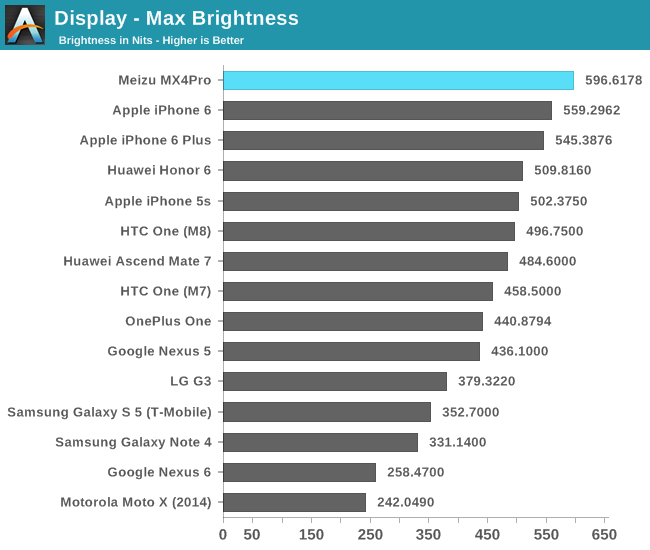
The Meizu MX4 Pro manages to dominate the brightness chart at 596 cd/m². This is easily one of the brightest devices we've tested, outperforming even Apple's iPhones. People who paid attention to Meizu's marketing materials will notice that they only proclaim a maximum brightness of 450 cd/m², and indeed my initial measurement when I received this review unit came in at a lower 484 cd/m². The increased brightness came only after I had updated the device to the 4.1l firmware, which unlocked the brightness slider to the maximum hardware brightness settings.
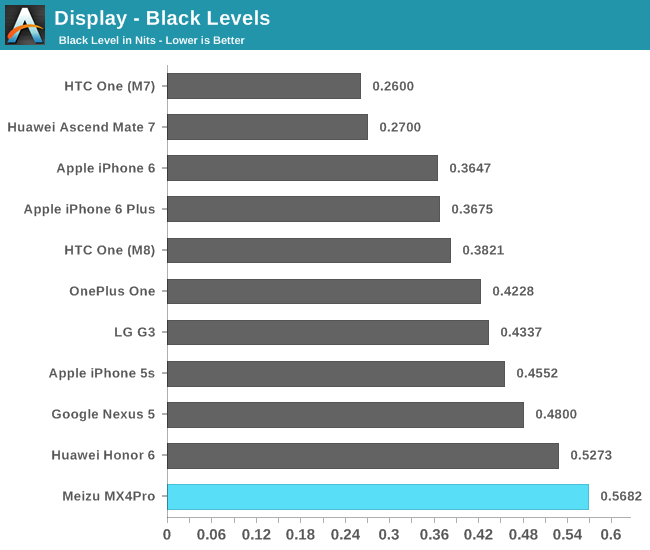
The black levels at maximum brightness remain quite high, providing one of the weakest performances among competing devices. Fortunately this happens only at maximum brightness as lower brightness settings such as at 200 cd/m² will achieve 0.1543 nits on black.
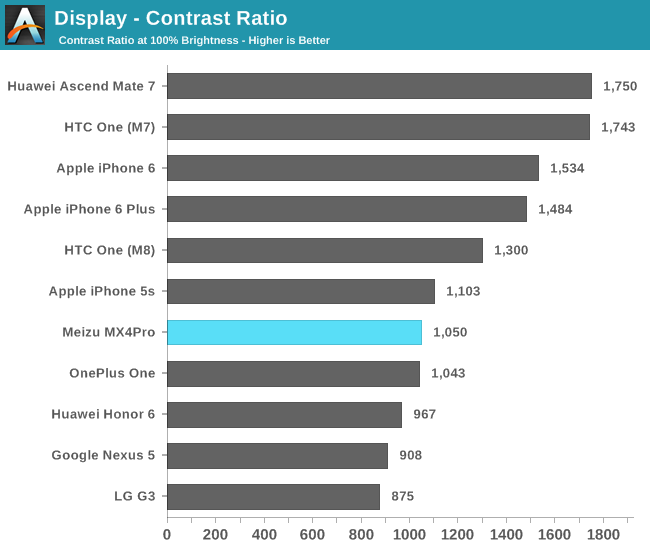
Due to the high black luminance at 100% brightness the Meizu achieves only a 1050:1 contrast ratio. Again, this only happens at maximum brightness as more normal use-cases such as our 200 nit measurement level will achieve a 1300:1 contrast ratio.
I've mentioned in the introduction that the screen is able to achieve excellent low-light brightness conditions, but nothing really prepared me for what I discovered. The MX4 Pro is able to achieve 2.7 cd/m² under the manual minimum brightness setting that is exposed via the brightness slider. This puts the Meizu at similar excellent low-light emission levels as Samsung's recent AMOLED devices such as the Galaxy S5 and the Note 4. Not only was this LCD screen able to match those the low brightness of Samsung's devices, but it managed to do it while retaining color accuracy and especially color resolution as dark grays would not suffer from the same black clipping that the recent AMOLED devices are displaying.
I specified that the 2.7 nits on the MX4 Pro was achieved with the minimum brightness slider because the actual hardware is capable of much lower settings. One might remember that Meizu markets the 2048 brightness levels of the display, however the lower 500 levels are not achievable under normal circumstances unless one goes to edit the brightness manually in the control entry of the back-light driver. Here actually setting the minimal brightness as allowed by the hardware achieves an insane 0.17 cd/m² on whites. For comparison, I took a long-exposure picture of the MX4 Pro next to the Note 4 at both their minimal allowed luminance, as seen on the left side of the picture. What really astounded me here is that the MX4 Pro remained absolutely color accurate even at this crazy low setting, as visible in the 50 second (!!) exposure of the phone on the far right.
Although going so low in brightness serves absolutely no practical use, as even in a completely dark room you will have a hard time reading content, it does prove that there is no technological barrier in LCD screens preventing manufacturers from implementing comfortable low brightness levels for reading at night. I appreciate Meizu for being one of the first manufacturers to actually allow this on LCD screens and I hope we'll be seeing wider adoption in the future.
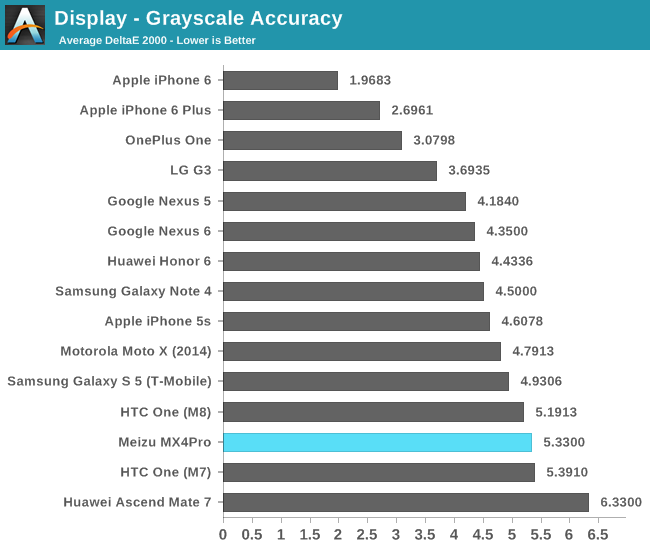
The grayscale accuracy lands at a deltaE2000 of 5.33, which represents a figure above the generally noticeable threshold of 3. The JDI screen seems to be calibrated for a cool color temperature target of 7400K, making the screen have a blueish tint on whites. There is unfortunately no setting to change the configuration of the screen.
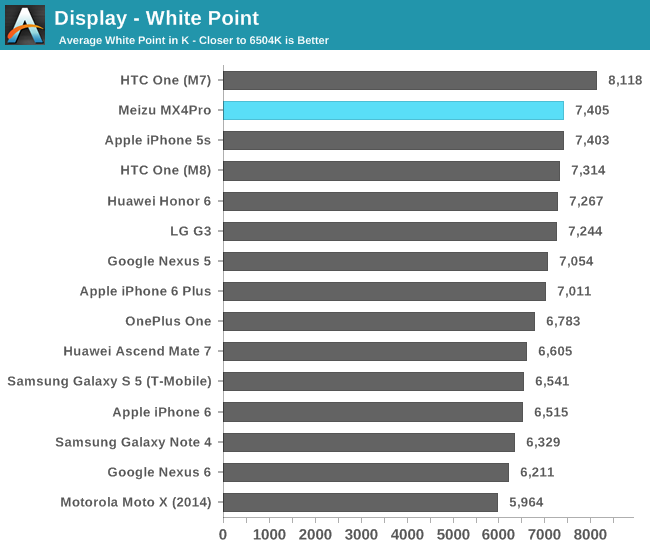
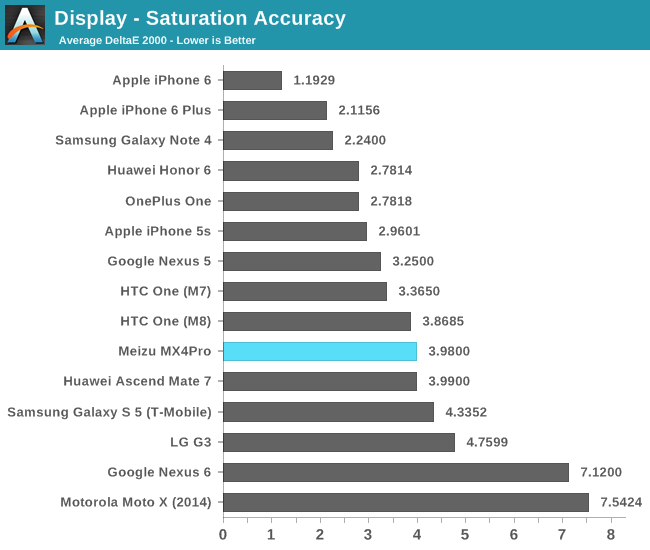
It's on the saturation accuracy where the Meizu sadly disappoints. The hue is off in the yellow and magenta spectrum, and all saturations beyond 80% suffer from significant compression. Colors are much too bright and have the radioactive look that people are familiar with on Samsung's AdobeRGB colorspace screen modes.
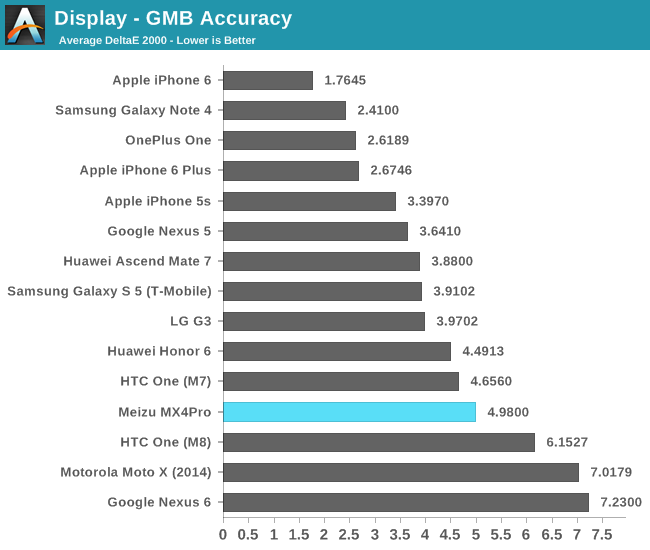
Due to the strong saturation compression and cold color temperature, the Gretag Macbeth color accuracy chart and deltaE2000 achieve only a disappointing figure of 4.98. This is considerably worse than other competing devices, with only the One M8 and Motorola's uncalibrated AMOLED devices performing worse.
Although the MX4 Pro impressed with its brightness, excellent sharpness, and outstanding low-light performance, it simply cannot be advised for people who appreciate color accuracy. For people who are looking for a "vibrant" and otherwise excellent display in all other aspects besides accuracy, I'm sure the Meizu MX4 Pro will more than satisfy.
Display Power
The detailed display power curve of the Note 4's AMOLED screen is something I want to translate to LCD screens too whenever I have the opportunity. The MX4 Pro's screen luminance rises exponentially to the actual brightness level of the backlight, which does have a noticeable effect on battery life tests that rely on standardized percentages rather than standard luminance.
The device power goes from from about 530mW at minimal brightness, up to 1.69W at the maximum 597 nits. Power seems to scale linearly with the luminance, meaning there should be no efficiency penalty of running the higher brightness levels. LCD screens remain the most efficient technology for high brightness mobile displays, as the break-even point for current generation AMOLEDs looks to lie at around 65% APL when displaying white content.
I couldn't measure any power difference when measuring various APL levels on the MX4 Pro, meaning that the power to drive the LCD matrix itself is negligible. It is to be mentioned that due to this being a QHD display, it suffers from the same MIPI-DSI bandwidth limitations as other 1440p smartphones, meaning the physical bandwidth of the D-PHY interface between the SoC's display controller and the display driver IC is not enough to drive the full resolution at 60fps. The Meizu MX4 Pro, much like other Exynos SoCs and the Galaxy Note 4 Exynos, is able to circumvent this limitation with help of MIC (Mobile Image Compression), enabling the phone to make due with just 4 MIPI DSI lanes and thus allowing for better power consumption in dynamic content, on top of what PSR (Panel Self Refresh) offers for static content.
With a good idea of what the screen's power and luminance characteristics are, let's continue on to the battery life tests of the MX4 Pro.
Battery Life
The MX4 Pro employs a 3350mAh 3.8V (12.73 Wh) embedded battery that should perform quite well in combination with the 5.46" screen and Exynos 5430 SoC. To start, let's look at the WiFi web browsing test.
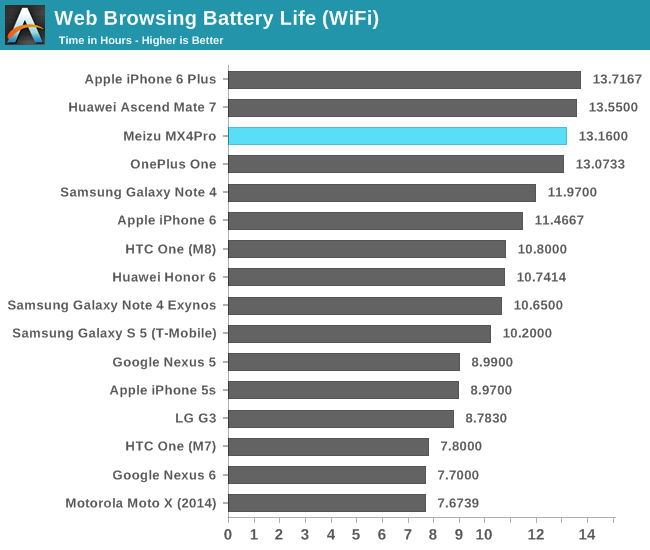
The Meizu manages to achieve a respectable 13.16h, surpassing all our other devices except for the iPhone 6 Plus and the Huawei Ascend Mate 7 with its much larger 4100mAh battery.
I again reserve myself from publishing LTE battery tests due to having very different network conditions compared to Josh and Brandon. I only have access to a more power hungry 1800MHz LTE band that would lead to misleading usage figures in our benchmarks.
Like the Mate 7, I can only comment on every-day subjective usage. Here the MX4 Pro performs quite well and the Marvell modem seems to be on par with the Ericsson M7450 in my Note 4. I hope to be able to do a more comprehensive test in the future as my device portfolio grows.
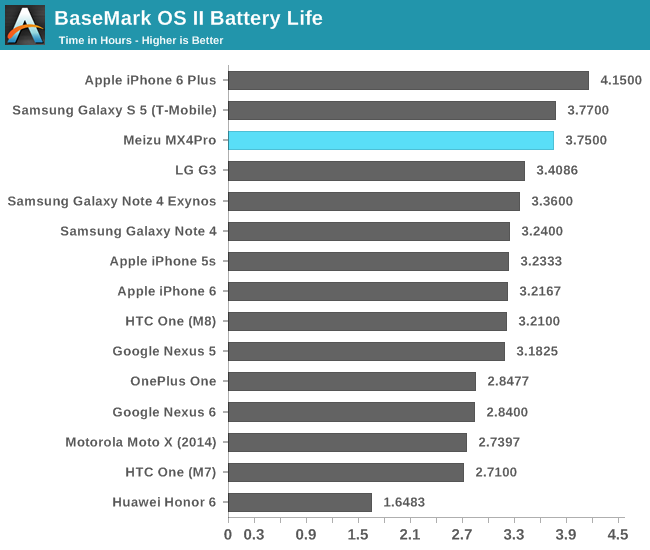
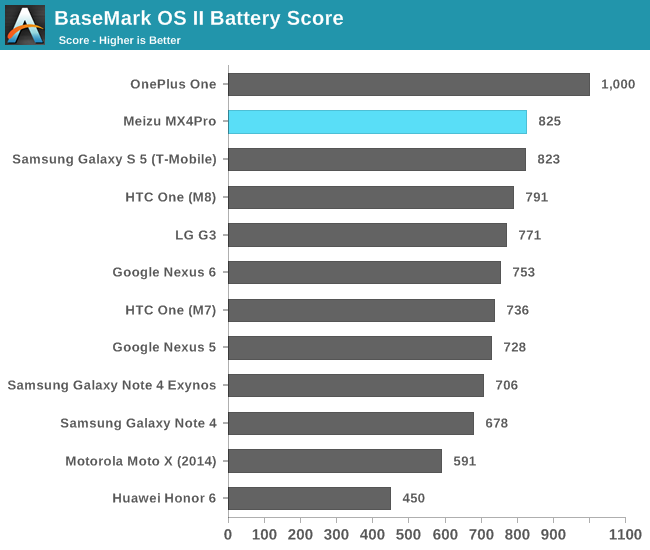
The BaseMark OS II battery benchmark is a CPU-rundown test that measures both battery life and work done. The MX4 Pro achieves both a good battery life and battery score due to the low CPU power consumption of the Exynos 5430. The device became only lukewarm at the hottest during the duration of the benchmark.
I started to make device power measurements for PCMark in our Note 4 Exynos review, where we saw how Samsung employed a power savings mode that controlled SoC power by disabling boosting features in the device frequency governors and kernel scheduler together with limiting the frequency of the large cores and the GPU. Meizu offers a completely different mechanism for its three different performance and power states.
The normal performance state is the system running all eight cores at their designed frequency targets, so nothing is unusual there. The "Balance" and "Power Saving" states differ from what Samsung employs in its own devices in that instead of modifying the scaling logic of the SoC, they simply disable CPU cores entirely via hot-plugging. The "Balance" mode disabled three A15 cores effectively turning the system into a 5-core system with only one big CPU and four little ones. The "Power Saving" mode entirely shuts off the big cluster and runs the SoC as if it were a quad-core A7 system. To see how this affects performance and power, we turn to the PCMark power measurements.
The most noticeable power difference is found in the web-browsing test of PCMark, as here the device can save up a good chunk of power between the three different runtime modes. The video test sees little difference in power consumption, and the writing test sees a similar scaling as the web-test but with less of a delta between the operating modes. The photo test oddly consumed more power in the little-core-only limited power savings mode than when running one A15 core, meaning racing to idle may consume less power in that specific test.
When looking at the performance/W scores, it's clear that the power saving mode performs the worst overall. Due to tasks taking much longer to complete, the total power benefit for a single task may not be beneficiary. In fact I saw this in the writing test in particular as the total energy consumed to finish the test was the greatest in the power saving mode due to the vastly increased runtime.
The balance mode with just one A15 core comes out on top in terms of efficiency due to the power gains being greater than the performance lost from having the three other big cores shut off. In overall device usage I found the balance mode to be the best compromise when looking for running the device efficiently, and I don't recommend using the power saving mode at all for general use.
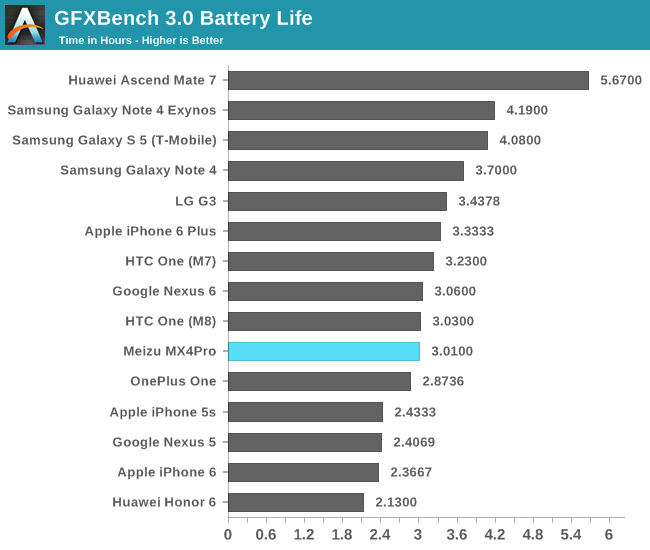
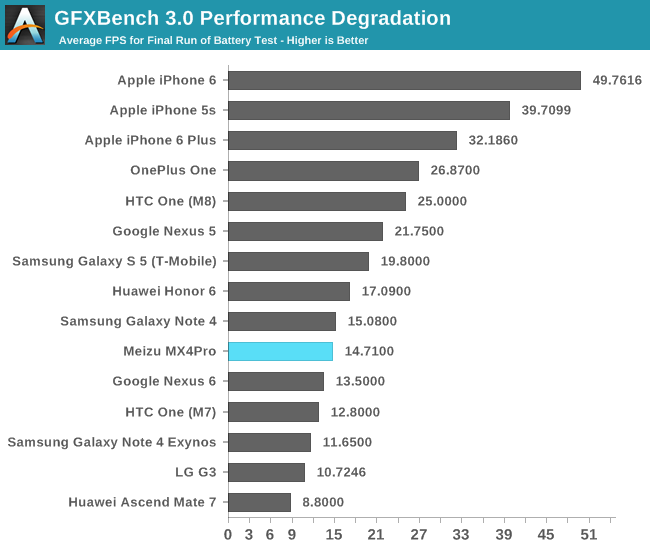
Although the Exynos 5430's Mali T628 in the MX4 Pro was less power hungry than the T760 in the Note 4 Exynos, it achieved a lower battery life score in the GFXBench T-Rex battery test. The screen power is definitely linked here as the Note 4 should achieve better efficiency due to the non-white content of the benchmark. What I think is the real cause though is that the throttling is different from Samsung's own device, even though both run Exynos SoCs whose thermal drivers should be similar if not identical.
What we see here, is that the MX4 Pro degrades gracefully to the 420 MHz GPU state and stays there for the remainder of the benchmark run. Huawei's and Samsung Electronic's own thermal policies are much more wobbly and aggressive, making for somewhat of a sinusoidal frame rate graph. The device did get a bit hot, which was noticeable through the device's metal frame, but it was still within acceptable norms.
I mentioned how the different runtime modes affected power consumption on the device in PCMark, and I'd like to take time to point out a noticeable degradation I saw in GFXBench. This time I'm presenting the full device power figures instead of just system load power, meaning that this time we're seeing power consumption with the display and power from the operation of the big cores when applicable depending on runtime-mode.
We see a large delta when going from the balance mode to the performance mode in Manhattan. This is extremely curious and I wasn't sure what to make of this result but I could reproduce it repeatedly and accurately. It seems we're again dealing with efficiency issues related to Global Task Scheduling that result in non-optimal process placement on the big cores, resulting in a large power penalty. Meizu's runtime configurations all run the GPU at its maximum frequency, meaning there is no artificial performance limitation put in place on the GPU.
To inspect this mode, we look at the total perf/W figures when taking into account the FPS results of the GFXBench benchmarks. This time I again subtracted the screen power for comparison's sake with previous data on the Note 4 and as a reference for future reviews. Screen and idle power remained around 896mW at 200cd/m², no matter the type of content displayed.
| Meizu MX4Pro - GFXBench Offscreen System Power Efficiency | |||||
| FPS | Avg. Power | Perf/W | |||
| T-Rex Power saving | 27.2 | 3.55W | 7.66fps/W | ||
| T-Rex Balance | 28.3 | 3.95W | 7.16fps/W | ||
| T-Rex Performance | 28.7 | 4.10W | 7.00fps/W | ||
| Manhattan Power saving | 11.4 | 3.06W | 3.72fps/W | ||
| Manhattan Balance | 12.2 | 3.19W | 3.82fps/W | ||
| Manhattan Performance | 13.1 | 3.95W | 3.31fps/W | ||
Indeed, the performance/W goes down in both T-Rex and Manhattan when switching from Balance to Performance. Given that the actual performance gain is extremely mediocre, only 0.5fps in T-Rex and 0.9fps in Manhattan, this means that there is no real-world scenario where you would want to use the Performance mode when gaming. The battery savings mode looks to give an even larger perf/W boost in the T-Rex test as we shave off 400mW for just 1.1fps in performance. Unlike general use, it's definitely worth trying out games in the battery savings mode as it can increase battery life noticeably on the Meizu MX4 Pro without any large performance impact.
Charge Time
The Meizu comes bundled with a branded charger capable of 5V 2A output and a 95cm USB cable. The device doesn't come with any fast-charging capabilities.
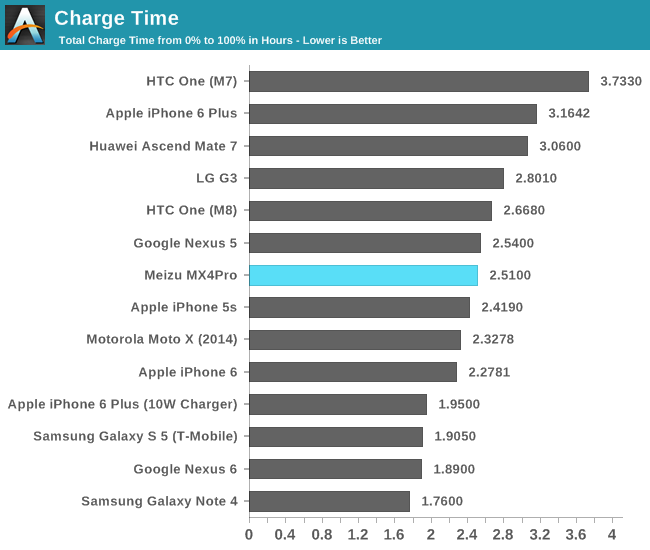
The 10W charger manages to charge from 1% to 100% in about 2.5 hours, putting it on the middle-ground compared to other currently released flagship devices.
We see in the charge-graph that the battery uses only 6 to 6.8W of input power for its fast-charging cycle before it switches to trickle-charging. The device achieves 50% in an hour of charging, still giving a good amount of usage per charge time if you are in a hurry.
Camera - Still Pictures
Meizu's back shooter comes with a 20.7MP Sony IMX220 camera sensor together with a F/2.2 aperture, ISP 5-piece lens main camera. The sensor is a 1/2.3" format with 1.2µm sized pixels. There is no OIS or special AF functionality in the module, which makes this a more simplistic camera to examine.
In my cloudy December months the device was able to capture a good amount of detail thanks to the 20.7MP resolution of the sensor. I did notice that the camera tends to underexpose just a tad from reality, making pictures appear darker than they should be. Auto mode shooting during the day seems to like to default to 1/50s exposure on ISO-40. There is little noise in the pictures and shooting latency is good. However, when using HDR the device struggles as taking an HDR shot can take up to 3-4 seconds. I'm not sure what's wrong here but it seems Meizu isn't employing the sensor's HDR capabilities but falls back to software or ISP processing.

Location 1:
Location 2:
The differences in post-processing are especially visible when comparing a 100% crop to the likes of the Note 4. Although the Note has OIS, the major differences are to be found in the sharpening and saturation of colors. Again here it seems that Meizu doesn't employ a companion ISP that enables such post-processing.

1/25s ISO-2000 Night shot (5MP)
When switching over to night shots there is a conundrum of choice between using a slow but otherwise excellent quality HDR mode, or to switch over to a dedicated night shot mode. In the night shot mode it seems that the sensor is employing pixel binning as maximum resolution is limited to just 5MP. The resulting picture loses a lot of detail and sharpness but capture time is excellent and allows for quick shooting in darkness.

Normal mode:
HDR:
Trying to shoot in darkness in the normal mode is a futile exercise as the camera simply isn't able to cope and will result in underexposed shots. In my everyday usage I found the night shot mode to have too great of a picture quality sacrifice due to the 1/4 resolution limitation, so HDR is the only viable alternative. The Meizu still manages to provide very good image results for a non-OIS shooter and leaves the likes of the Honor 6 and Mate 7 in the dust when it comes to night-time shooting.
Lastly the panorama function was severely disappointing, as the phone couldn't hold a steady exposure and there is obvious stitching in the resulting 14512x2464 image. There is also significant motion blur throughout the image. I panned relatively slowly when taking the panorama so such a result is disappointing.
Overall I think the still camera performance of the Meizu MX4 Pro is solid. It's possible to take excellent quality pictures in bright conditions, and shooting in the dark works provided you're willing to sacrifice resolution. While image quality is not comparable to OIS devices, the MX4 Pro outperforms every other competing device in detail and quality. The one area of concern is the slow HDR mode as the processing time is excessive and disrupts fast camera usage.
Camera - Video Recording
2160p30
Note 4 Exynos reference: [ 2160p30 ]
The MX4 Pro supports 4K video recording at 30fps. The camera produces a 32.6Mbps H.264 High Profile 5.1 video stream together with stereo 96Kbps AAC audio in an MP4 format. The image quality produced is quite good; the YouTube re-encode doesn't do it justice as a lot of detail is lost. It's the lack of OIS and any EIS in this 4K video mode that is most disappointing, as trying to capture a video while moving becomes a shaky mess. A 30 second video sample comes in at a massive 120MB. There is no limit on recording length, but it's quite possible to quickly fill up the internal storage space of the device at such a rate.
1080p30
Note 4 Exynos reference: [ 1080p30 , 1080p30+EIS , 1080p60 , 1080p60+HDR ]
When moving over to 1080p there is a sudden change in picture tone as all colors get much more saturated. What seems to be happening here is that there is actual post-processing done in the 1080p stream. I think this may be related to ISP performance not being able to cope with the 4K stream. It seems because of either this post-processing or because the sensor isn't capturing at its full resolution that there is a large and discernable loss of detail. The video stream bitrate goes down to 18Mbps in the FHD mode.
720p30
Note 4 Exynos reference: [ 720p30 , 720p30+EIS ]
At 720p there is finally some kind of EIS being enabled on the device, as the stock camera application doesn't provide any manual controls for enabling or disabling EIS. What is curious is that the video stream only drops to 16Mbps compared to 1080p's 18Mbps bitrate, making for better image quality in moving subjects. Again we're seeing a significant loss of detail and I can even start seeing chromatic aberrations on contrasted edges such as the tree branches.
720p100 Slow Motion
Meizu offers a separate camera mode that is essentially a 100fps slow motion recording mode in 720p resolution. I found it odd that the resulting video file's meta-data retains the real-time video recording length instead of the actual playback length. The above sample video contains a 20 second capture time that is stretched to a video playback time of little over 80 seconds, meaning we're recording at 4x slow motion.
The MX4 Pro's video recording capabilities remain borderline satisfactory due to the lack of a more effective EIS implementation. The 4K mode is definitely the most impressive due to the amount of detail that is being retained from the sensor, but it's hampered by storage space due to the lack of a microSD card.
Conclusion
The Meizu MX4 Pro is certainly an interesting device. There is no doubt that most readers will consider the most characterizing facet of the device the fact that this is a phone by a Chinese manufacturer who has yet to make a reputation for itself in the western markets. Trying to diverge from the well-known formula by employing a more radical customization of Android, Meizu nevertheless manages to put out a very solid product.
FlymeOS, while still lacking polish and distinguishing functional features, still manages to serve as a good OEM skin. The stock launcher is definitely the weak point but doesn't hinder the user from easily installing 3rd party software to get the application drawer back. I'm happy with Meizu's permission manager and see it as an important addition to the core OS that cannot be easily reproduced by other means. The interface is clean and the design language is attractive. Translation mishaps here and there are being progressively fixed by the continuous updates that the phone seems to receive since I got the sample unit. It's Meizu's services and ecosystem that need a more drastic effort as they completely lack even basic English support.
In terms of phone hardware, the MX4 Pro really seems to shine. The semi-metal build is extremely solid and gives an excellent premium feel to it, without having to sacrifice too much weight or texture due to the plastic back that in my opinion is well suited for the device. However, I miss the microSD card slot and given the device's internal build and I really wonder why Meizu chose to omit it.
Meizu's fingerprint sensor implementation works just as well as Apple's, and due to the dual-function as both mechanical home-button and capacitive function key brings a new way of navigation that, at least in theory, seems improved over previous Meizu models.
Meizu's choice of continuing with Samsung's line of SoCs is no disadvantage compared to the competition. The Exynos 5430 will probably remain as the most power efficient SoC of the existing A15 generation. A57 SoCs are just around the corner and one may question the choice of going forward with the purchase of a last-generation architecture device, but I've proven that in terms of perf/W the Exynos 5430 leads the newer generation 5433. Unfortunately, the raw performance of the SoC is often wasted by poor software optimizations in the OS. If you're running non-native applications, you might not see the full potential of the hardware. I hope an eventual Lollipop update will fix these issues.
It's on the GPU side that performance may not be totally satisfactory due to the Mali T628MP6. Here a more robust GPU such as the Adreno 420 found in the Snapdragon 805 would have been a better fit for the QHD screen.
When it comes to the MX4 Pro's display, the 5.46" JDI panel is a double-edged sword. Delivering excellent maximum brightness and amazing low-light night reading modes at the same time, and the outstanding sharpness of the 1536p 546PPI resolution, are feats that could be overshadowed by the inaccurate and oversaturated colors of the default calibration that Meizu decided to employ. In terms of screen size, I think Meizu hit the upper limit of the sweet-spot for one-handed use as the sloping sides make for a very comfortable one-handed grip of the phone.
The choice of SoC, efficient display, and a large 3350mAh battery make for remarkable battery life on the Meizu. Gaming may get a little bit hot due to the GPU, but other everyday usage easily competes with top-performing devices.
The camera performs well, but don't expect it to quite reach the quality of OIS contenders such as the G3, Note 4, or iPhone 6 Plus. Compared to what the Huawei offered in the Honor 6 and Mate 7, there is however a noticeable improvement in quality.
A big detractor is the cellular network support. If you live in North America, you will not get LTE support. Europeans will be more lucky to see either 1800 or 2600MHz band support on their carriers. Until Meizu specifically targets a model with more global band support, this will remain a unit that is best served on the Chinese mainland. It is a pity as the Marvell modem seems to behave quite well in my subjective usage.
When it comes to deciding whether the MX4 Pro is worth buying, again it comes down to price. The device can be found through various web-shops internationally starting at $499 or ~380€ for the 32GB model, with the 16GB going for even less. I think Meizu hits a reasonable performance/price level that makes the MX4 Pro a more attractive choice than competing devices at its level. The Nexus 6 and Mate 7 both under-perform in everything but software and sheer screen size, while the Note 4 or iPhone 6 vastly out-price the Meizu putting them in a different category. Overall, if you can make due with the LTE bands, I think the MX4 Pro is a solid phone that is worth considering.