OCZ Vertex 4 Review (256GB, 512GB)
by Anand Lal Shimpi on April 4, 2012 9:00 AM ESTRandom Read/Write Speed
The four corners of SSD performance are as follows: random read, random write, sequential read and sequential write speed. Random accesses are generally small in size, while sequential accesses tend to be larger and thus we have the four Iometer tests we use in all of our reviews.
Our first test writes 4KB in a completely random pattern over an 8GB space of the drive to simulate the sort of random access that you'd see on an OS drive (even this is more stressful than a normal desktop user would see). I perform three concurrent IOs and run the test for 3 minutes. The results reported are in average MB/s over the entire time. We use both standard pseudo randomly generated data for each write as well as fully random data to show you both the maximum and minimum performance offered by SandForce based drives in these tests. The average performance of SF drives will likely be somewhere in between the two values for each drive you see in the graphs. For an understanding of why this matters, read our original SandForce article.
Random read performance is staggering - a good 40% higher than anything else we've tested. While the cutoff for usefulness on a client drive is likely much lower than what even the Octane could deliver, this sort of performance bodes very well for OCZ's enterprise ambitions.
Randomly write performance is also just excellent. SandForce's peak numbers come close, but throw in any sort of incompressible data and they quickly take a step back while the Vertex 4 is able to deliver. Again, I'm actually more interested in these numbers from an enterprise workload standpoint but heavy client users will definitely not be disappointed.
Many of you have asked for random write performance at higher queue depths. What I have below is our 4KB random write test performed at a queue depth of 32 instead of 3. While the vast majority of desktop usage models experience queue depths of 0 - 5, higher depths are possible in heavy I/O (and multi-user) workloads:
SandForce always scaled well at higher queue depths, but again we're looking at best case performance for the SF-2281. Move towards incompressible data and the Vertex 4 is alone at the top.


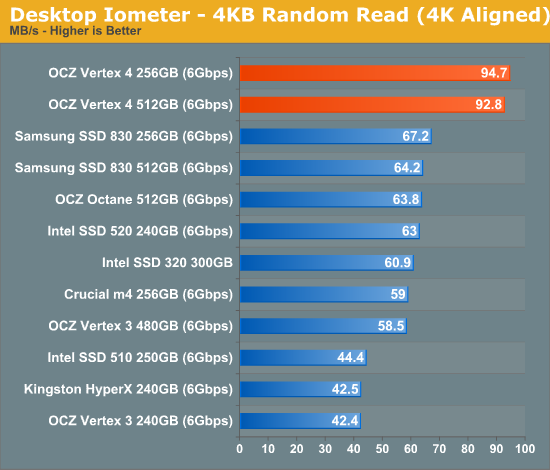
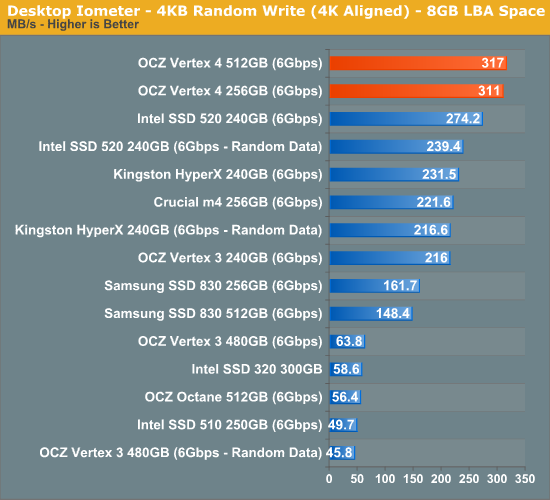
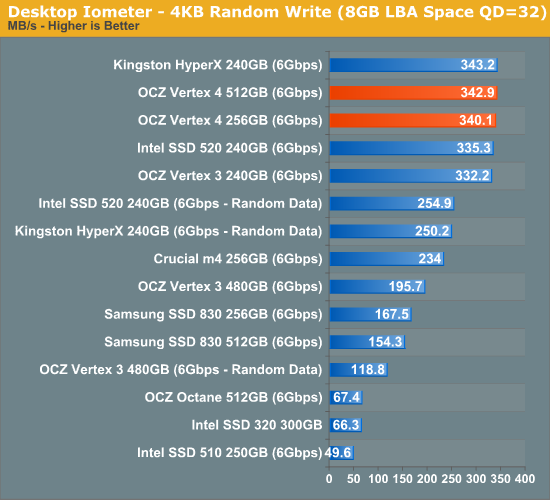








127 Comments
View All Comments
ViviTheMage - Wednesday, April 4, 2012 - link
mmmmmm, iops.LB-ID - Wednesday, April 4, 2012 - link
It's still a drive from OCZ, a company that has repeatedly and blatantly used its customer base as unpaid beta testers, and lambasted them when they dared to complain about it. No thank you. The fastest drive in the world is of no use to me if it's causing my computer to BSOD constantly. I'll be spending my money and that of my many clients on drives with proven track records for reliability and excellent customer service, both sadly lacking in OCZ products.hackztor - Wednesday, April 4, 2012 - link
Ocz is the only one that actually got to the bottom of the bsod screen on sandforce. In the end it was sandforce fault because they made the controller. All the other companies waited and then used the fix. Intel is the exception who waited a whole year before releasing them to validate but they still use sandforce controllers. Vertex4 is the 1st time that ocz now owns the controller and firmware that goes into the product. I hope this will prove to be better and have quicker fixes. Ocz is always the first to release the technology so expect some issues, but thats what people take for early adopting. I had 5 vertex 1 die on me and then they upgraded me to a vertex2. Just purchased the 4 so hope all goes well.taltamir - Wednesday, April 4, 2012 - link
"Ocz is the only one that actually got to the bottom of the bsod screen on sandforce."Actually that was intel.
hackztor - Wednesday, April 4, 2012 - link
Not true. Ocz pushed sandforce to finally find the issue based on what the users were telling ocz while sandforce kept trying to deny the issue and could not find it in a lab environment. If you see further down I said intel waited a year with validation going on.breakSSD - Thursday, April 5, 2012 - link
You have no idea about ssd validation if you think Ocz pushed sandforce for BSOD.The fact is that Intel found this and kept sandforce busy with fixing the issue while ocz even though knowing the issue release agility 3. Anyways doesn't matter who takes the credit, people know where to go when it comes to reliability.iceman98343 - Friday, April 6, 2012 - link
you do realize intel 520s are now getting bsods?!Obsoleet - Saturday, April 7, 2012 - link
You go to Samsung for reliability. Iceman is correct, word is spreading of more 520 stability issues. If you want the fastest, most reliable SSD get the 830 as Anand recommends.Einy0 - Saturday, April 7, 2012 - link
At work we have deployed about 50 - 80GB Intel 320 Series Drives and so far nearly 60 - 64GB Samsung 830 Drives. The Samsung drives are screamers but we've seen a lot of strange issues with the Samsung drives that we never had with the Intel drives. We have not had a single drive from either company fail or come DOA. That amazes me personally, not a single dud. We've literally had dozens of faculty members come ask us what we did to their computer that made it so fast all of a sudden. The issues we've had with the Samsung drives about 1 in 10 causes Windows mini-setup to freeze. We re-image the drive again it works just fine. We are thinking maybe the compatibility with some SATA controllers isn't as robust on the Samsung drives as it is on the Intel drives.gandx - Tuesday, April 24, 2012 - link
Or choose a SSD with a marvell controller like the Corsair Performance Pro or Plextor M3P. Both are fast and stable. I would never choose a SSD with sandforce again after using a vertex 3 for a while with lot or problems and i'm obviously not the only one.