Aspire X-QPack: A Lanparty Dream
by Joshua Buss on July 2, 2005 1:15 PM EST- Posted in
- Cases/Cooling/PSUs
External Design
From a styling perspective, the X-QPack manages to find a nice compromise between 'extreme' and 'professional' through the use of classy, straightforward lines on the front of the case and a triple-window removable piece.

Click to Enlarge
Aspire ships the case with plenty of protection for all this plexiglas - there's covering on the inside and outside of all three windows and also a small piece covering the LCD display on the front.

Click to Enlarge
Looking at the front in more detail we can clearly see the carrying handle as well as the LCD readout display, USB 2.0 / Firewire / audio ports, power LED, HDD activity LED, reset and power buttons. Our only complaint with the layout here is that the Firewire port might be difficult to use if you have a larger usb device plugged in at the time, but this is a rather common problem when it comes to front port-clusters.

Click to Enlarge
Another quick glance confirms the unit's claim to being able to fully support two external 5.25" drives and one external 3.5" drive. Only a very few other cases this compact have the ability to hold two 5.25" drives, and this is one of the first areas where the X-QPack begins to strut its stuff. Speaking of size, the chassis is definitely in a class all its own. It's larger than pretty much any shuttle XPC in both width and height, but not by much - certainly not enough to be looked over in situations where an XPC might be considered. It is primarily this unique size of the X-QPack that allows it to get so many things right.
Here is an angled shot of the third window, the one on top of the case. Here we can start to get a better idea of how the case's internals are laid out.

Click to Enlarge
It's not too easy to tell from the pictures, but the front of the case is a rather normal plastic whereas the sides are a textured metal that resists fingerprints quite nicely. In spite of all the glory that super-gloss, car-paint style jobs get, there sure is something to be said for a case that does not need to be kept immaculate to look good.
Here we can see the right side of the case again as well as the back of the unit.

Click to Enlarge
The HD cage as well as the beam that supports it is visible through the window, and looking at the back we can see the nice large 120mm exhaust fan as well as the motherboard tray. Here's another shot of just the back, with the three thumbscrews that hold the top/side panel cover all removed.
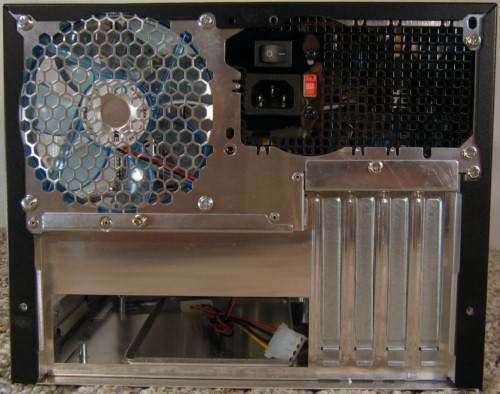
Click to Enlarge
Now we can clearly see just how carefully the layout of the back of the unit has been planned. The 120mm fan fits with just enough room underneath to make the removable tray a possibility, and while the included power supply does not have the same depth as a standard ATX one, it does have the same height and width. We can also see one of the main benefits of choosing a full-fledged micro-ATX board over smaller alternatives: four PCI slots.

Click to Enlarge
Looking at the bottom of the case we find that the X-QPack uses four dark gray rubber feet to keep the unit from sliding on any surface. Let's pop the hood and take a look at what's underneath.










66 Comments
View All Comments
SilthDraeth - Sunday, July 3, 2005 - link
In response to my above post, I simply mean to convey that if this case does well at heat disipation, and providing a well designed, thoughtful case for the microATX formfacter, then the only disadvanage you could say it has compared to say a microBTX or any other small form factor design, would be the inability to support those motherboards. In all things buy what works best for you.SilthDraeth - Saturday, July 2, 2005 - link
Anyone that reads Porkster's comments knows he is anti AMD. But Porkster, if not micro atx, then what form factor?slashbinslashbash - Saturday, July 2, 2005 - link
I agree, great review. I too have been thinking about building a SFF PC, and this case adds a lot of options. I especially like that it can handle extra PCI slots and 2 optical drives. The handle is pretty cool too :)Tamale - Saturday, July 2, 2005 - link
I dunno man.. with cases this well designed and intel under so much fire I think atx is here for a long time yet to comeNordicNINE - Saturday, July 2, 2005 - link
#20, I was thinking of using that board for a Media Center PC since it has a DX9 video onboard.I had one earlier for a client and played with it a bit before hand. Plenty for a HTPC (MCE2k5) machine.
I wish it had a DVI port though since I want to get a DLP TV later this year.
porkster - Saturday, July 2, 2005 - link
Pity it's ATX. It's a bit late int he day to be making ATX cases..
kaborka - Saturday, July 2, 2005 - link
I've had my eye on the MSI microATX board with the RS480 chipset for building a HTPC. It has the onboard Radeon graphics + it's socket 939. This looks like it might be just the box for it. (Dunno if this board has 1000MHz HT, though.)NordicNINE - Saturday, July 2, 2005 - link
I was just going to buy this case.I hope this review doesn't make it harder to find. :)
Noriaki - Saturday, July 2, 2005 - link
Hey, great timing. I've been thinking about shunting my current machine as is over to a Linux box and building a brand new gaming rig. My Athlon XP2100+ is a little slow these days ;)And I would love for it to be a nice compact case for LANing. This article couldn't be better timed.
Are there any MicroATX boards that support 1000Mhz HyperTransport and the dual core Athlon 64s? I understand Via's chipset is a bit sketchy on A64x2s, and the K8M800 is 800 HT only I believe.
Tamale - Saturday, July 2, 2005 - link
lot of good questions here... I'll try to answer as many as possible..first off, yes, I wish I could've put in a more detailed review of the power supply itself - I'm currently working on getting a testbed that would be much more stressful to see how power supplies will stand up to it.
as far as dimensions, stromgald is right that it has the right mounting hole positions but that it's just shallower.. if you had a particularly shallow optical drive and/or were careful with the cables you could probably use a normal PSU.
I did have two hard drives installed at the end.. the seagate (sata) is behind the western digital (pata).. this was my attempt at putting as much of a load on the power supply as I could and seeing how the case handled the extra heat.
my comment about the excess cable clutter was simply an attempt to say that if our motherboard had the headers for extra usb/firewire cables I could've routed those cables to the appropriate places on the mobo instead of just cramming them up front.
I hope to get a system for testing power supplies in a much more informational manner very soon.