The Plextor M9Pe NVMe SSD Review: Teaching An Old Chip New Tricks
by Billy Tallis on May 24, 2018 1:00 PM ESTPower Management Features
Real-world client storage workloads leave SSDs idle most of the time, so the active power measurements presented earlier in this review only account for a small part of what determines a drive's suitability for battery-powered use. Especially under light use, the power efficiency of a SSD is determined mostly be how well it can save power when idle.
For many NVMe SSDs, the closely related matter of thermal management can also be important. M.2 SSDs can concentrate a lot of power in a very small space. They may also be used in locations with high ambient temperatures and poor cooling, such as tucked under a GPU on a desktop motherboard, or in a poorly-ventilated notebook.
| Plextor M9Pe NVMe Power and Thermal Management Features |
|||
| Controller | Marvell 88SS1093 "Eldora" | ||
| Firmware | 1.04 | ||
| NVMe Version |
Feature | Status | |
| 1.0 | Number of operational (active) power states | 3 | |
| 1.1 | Number of non-operational (idle) power states | 2 | |
| Autonomous Power State Transition (APST) | Supported | ||
| 1.2 | Warning Temperature | 83 °C | |
| Critical Temperature | 85 °C | ||
| 1.3 | Host Controlled Thermal Management | Supported | |
| Non-Operational Power State Permissive Mode | Supported | ||
The Plextor M9Pe supports the full range of power and thermal management features from the latest NVMe standard, with Plextor's firmware implementing features that didn't exist when the Marvell 88SS1093 controller first hit the market. The power state table looks quite reasonable with two idle states that shouldn't take too long to enter or leave. The maximum active power rating of 8W is a bit high for an M.2 drive, but the M8Pe was also rather power-hungry at its worst.
| Plextor M9Pe NVMe Power States |
|||||
| Controller | Marvell 88SS1093 "Eldora" | ||||
| Firmware | 1.04 | ||||
| Power State |
Maximum Power |
Active/Idle | Entry Latency |
Exit Latency |
|
| PS 0 | 8 W | Active | - | - | |
| PS 1 | 4.5 W | Active | - | - | |
| PS 2 | 3 W | Active | - | - | |
| PS 3 | 70 mW | Idle | 1 ms | 5 ms | |
| PS 4 | 10 mW | Idle | 5 ms | 50 ms | |
Note that the above tables reflect only the information provided by the drive to the OS. The power and latency numbers are often very conservative estimates, but they are what the OS uses to determine which idle states to use and how long to wait before dropping to a deeper idle state.
Idle Power Measurement
SATA SSDs are tested with SATA link power management disabled to measure their active idle power draw, and with it enabled for the deeper idle power consumption score and the idle wake-up latency test. Our testbed, like any ordinary desktop system, cannot trigger the deepest DevSleep idle state.
Idle power management for NVMe SSDs is far more complicated than for SATA SSDs. NVMe SSDs can support several different idle power states, and through the Autonomous Power State Transition (APST) feature the operating system can set a drive's policy for when to drop down to a lower power state. There is typically a tradeoff in that lower-power states take longer to enter and wake up from, so the choice about what power states to use may differ for desktop and notebooks.
We report two idle power measurements. Active idle is representative of a typical desktop, where none of the advanced PCIe link or NVMe power saving features are enabled and the drive is immediately ready to process new commands. The idle power consumption metric is measured with PCIe Active State Power Management L1.2 state enabled and NVMe APST enabled if supported.
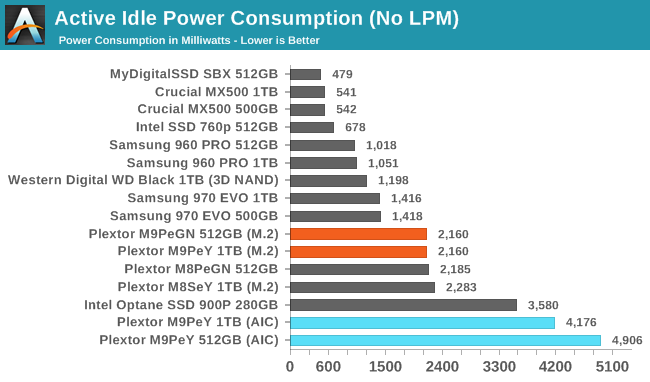
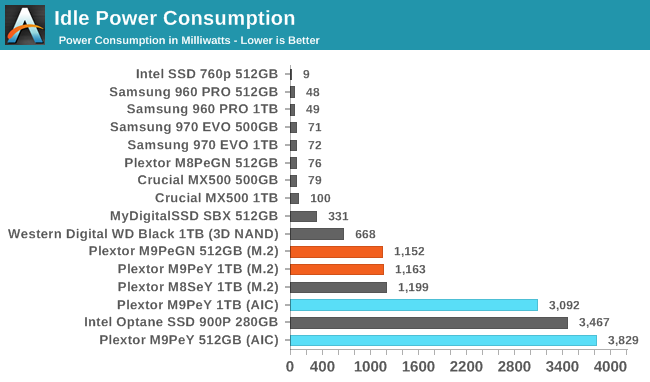
The LEDs on the M9PeY's add-in card adapter ruin its idle power scores, but the M.2 drive itself behaves about the same as the older M8Se. The M9Pe doesn't manage to drop down to the deepest sleep states on our testbed, but enabling idle power management does cut its draw in half.
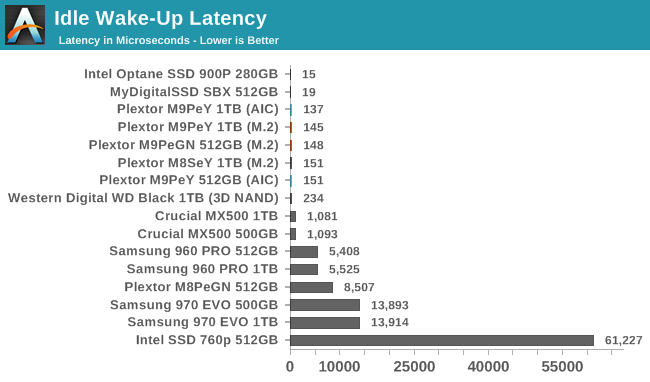
The M9Pe wakes up from its ~1W intermediate idle in well under a millisecond, which guarantees that this level of power management won't harm performance.










15 Comments
View All Comments
Yuriman - Thursday, May 24, 2018 - link
Looks like that heatspreader does it a lot of good.peevee - Tuesday, May 29, 2018 - link
But the price of it? I understand it for $4 on 256GB model. But why the same thing is closer to $40 on 1T?romrunning - Thursday, May 24, 2018 - link
Regarding the testing platform: "The Windows 10 version will still be 1709, because Microsoft has not yet fixed all the new bugs introduced in the NVMe driver in Windows 10 version 1803."If you're referring to the issues with Intel 600p drives in the April Update (version 1803), Microsoft released a new patch (KB4100403) that "Addresses an issue with power regression on systems with NVMe devices from certain vendors."
So it sounds like you should be able to update Windows to 1803 as long as you include that patch.
Billy Tallis - Thursday, May 24, 2018 - link
That's not the only problem that's been reported with 1803's NVMe driver. I don't trust that they've even found all the new bugs yet, let alone patched them all. And I actually started running the new tests almost a month ago, to try to minimize the interruption to our review schedule.Drazick - Thursday, May 24, 2018 - link
Are you sure it is Microsoft's issue and not the firmware of those drives?Billy Tallis - Thursday, May 24, 2018 - link
In the absence of a proper changelog from Microsoft, I assume the new issues are mostly their fault. At the very least, they're responsible for upsetting whatever fragile balance of bugs the SSD manufacturers have achieved by testing against previous versions of Windows 10. I want to freeze my testbed software configuration for at least a year, and there's sufficient reason to consider 1803 as still being essentially beta-quality and thus a bad choice for the 2018 SSD test suite.GeorgeH - Thursday, May 24, 2018 - link
FWIW that's very reasonable. It's utterly foolish to update to any Windows 10 version until at least 6 months after release (unless your time is worthless and you'd like to do free QA for Microsoft, of course).lmcd - Thursday, May 24, 2018 - link
Not even close to true. In fact, it's because I value my time that I upgraded to 1803 immediately. 1803 adds the "Windows Hypervisor Platform" to its features, which (as a primary effect) allows Docker for Windows and a buggy-but-usable Xamarin variant of AVD to run side-by-side (along with other Hyper-V images). It's possible we even see VirtualBox run on this excellent feature, though I don't know if it's on their roadmap yet.smilingcrow - Friday, May 25, 2018 - link
Which is an irrelevant feature for most home users so your post is myopic.Death666Angel - Friday, May 25, 2018 - link
If you are running normal consumer grade hardware, I don't think that is the case.